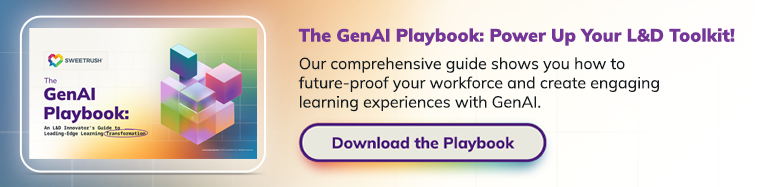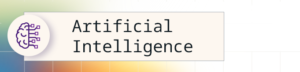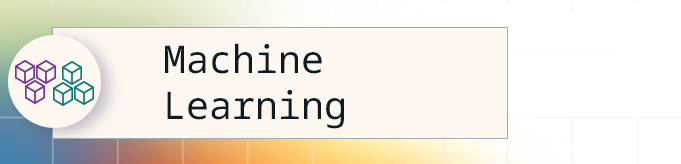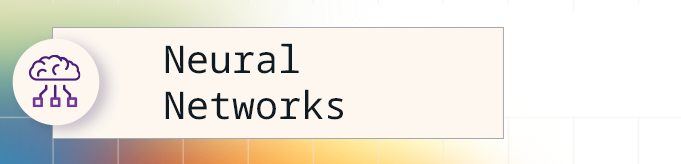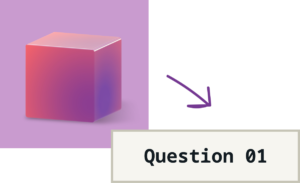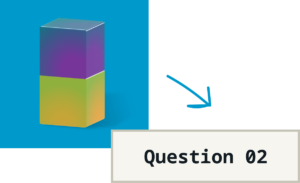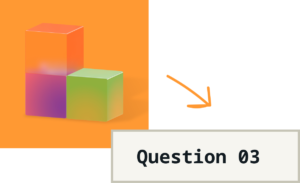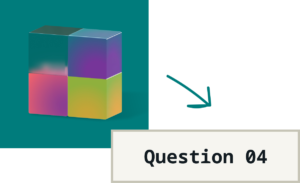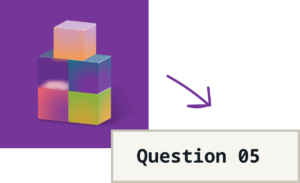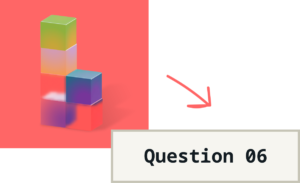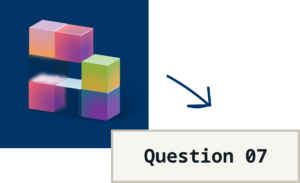Welcome to Part 2 of the AI Glossary for L&D! In Part 1, we laid the foundations by defining what artificial intelligence is and exploring some of the fundamental concepts, such as machine learning and neural networks. In this second installment, we build on those foundations by examining the following key technologies that put AI into action:
- Natural language processing (NLP)
- Large language models (LLMs)
- Generative AI (GenAI)
- Retrieval-augmented generation (RAG)
If you’re enjoying this exploration of AI, stay tuned for Part 3, where we’ll explore advanced AI technologies and applications, and Part 4, where we’ll take a peek behind the AI curtain at the architecture and algorithms that make everything work
The Key Technologies Putting AI into Action
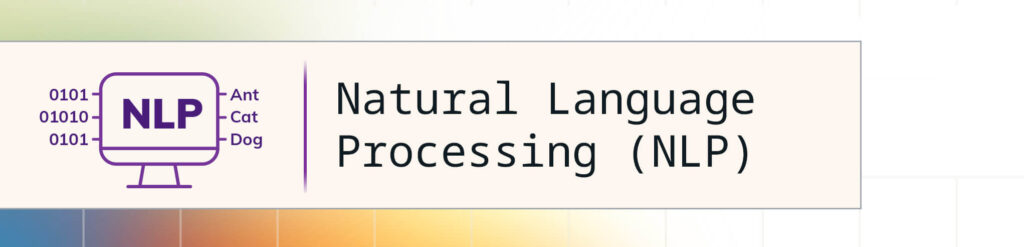
What is natural language processing (NLP)?
Imagine teaching a computer to understand human language, not just as symbols or even individual words, but as meaningful sentences and stories filled with emotions and intentions. This is essentially what NLP is. It’s like giving computers the ability to read between the lines, grasp the nuances of language, and even respond in a way that makes sense to us humans.
How and where is NLP used?
NLP is the technology that enables you to have a natural conversation with your smartphone’s voice assistant. You can ask it questions, give it commands, or even just chat about your day, and it will understand what you mean, while taking into account slang, accents, or incomplete sentences.
If you’ve ever used an email spam filter, had your text automatically corrected by your phone, engaged with a chatbot, or used a language translation app, you’ve experienced NLP in action.
How can L&D leverage or apply NLP?
NLP technology could be applied to analyze learner feedback from surveys and comments to identify areas where training programs can be improved.
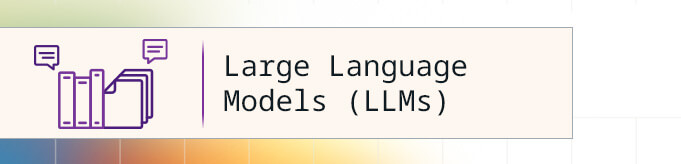
What are large language models (LLMs)?
Now imagine a vast library containing every book, article, and website ever written. Large language models (LLMs) are like superpowered librarians who have read and memorized everything in the library. They can understand the patterns and relationships between words, ideas, and even emotions expressed in the text. This enables them to not only answer questions accurately but also write different types of creative text formats and translate languages.
How and where are LLMs used?
With a remarkable ability to understand and generate human-like language, LLMs are incredibly versatile. LLMs are the driving force behind chatbots, language translation tools, and content-generation platforms.
If you’ve ever used a chatbot on a website to ask a question and received a helpful response, you’ve likely interacted with an LLM.
How can L&D leverage or apply LLMs?
LLMs can be used to analyze and summarize content, create personalized learning content, and develop realistic simulations for performance-based training.
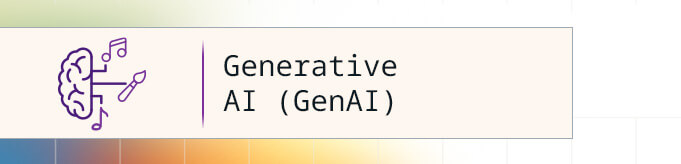
What is generative AI (genAI)?
Generative AI takes things a step further. Instead of simply understanding and processing language, it can create something entirely new. Think of it like a musician who can play any instrument and compose entirely original symphonies based on their deep understanding of music theory and different musical styles, or a chef who’s sampled every ingredient and explored every cooking technique and can create new and exciting dishes. GenAI can create original text, images, audio, and more.
How and where is genAI used?
GenAI is behind tools like ChatGPT for text generation, DALL-E for image creation, and numerous music and code generation platforms.
If you’ve ever used an app to generate art from a text prompt, or seen AI-generated images in your social media feed, you’ve witnessed the power of genAI.
How can L&D leverage or apply genAI?
GenAI can be used to design engaging eLearning scenarios and simulations, creating immersive learning experiences for employees. (Download a free copy of our GenAI Playbook for more L&D use cases, tips, and inspiration!)
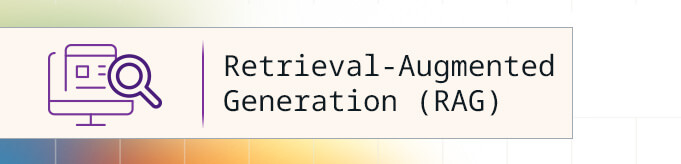
What is retrieval-augmented generation (RAG)?
Finally, imagine combining the vast knowledge of LLMs with the ability to instantly access and retrieve specific information. That’s the power of RAG. It’s a bit like having a detective who uses their knowledge and experience (LLM) to investigate a case, but also relies on databases and records (information retrieval) to gather evidence and verify facts.
How and where is RAG used?
RAG is used to improve the performance of LLM-powered applications, especially in domains where specific knowledge is crucial. If you’ve ever used a search engine like Google to research a topic and received a concise summary with links to relevant sources, you’ve benefited from RAG technology.
How can L&D leverage or apply RAG?
RAG technology can be used to develop AI-powered learning assistants that can answer employee questions about company policies, procedures, or training materials by pulling information from internal data sources.
Continue expanding your AI vocabulary
Click on the links to view the rest of the AI Glossary for L&D series.
- Part 1: Foundational Concepts explores the basics of artificial intelligence including machine learning and neural networks.
- Part 3: Advanced Techniques and Applications examines the specialized AI techniques and applications that are pushing the boundaries of what’s possible.
- Part 4: Algorithms and Architecture offers a peek behind the AI curtain at the algorithms and architecture that enable AI technologies and applications to perform.