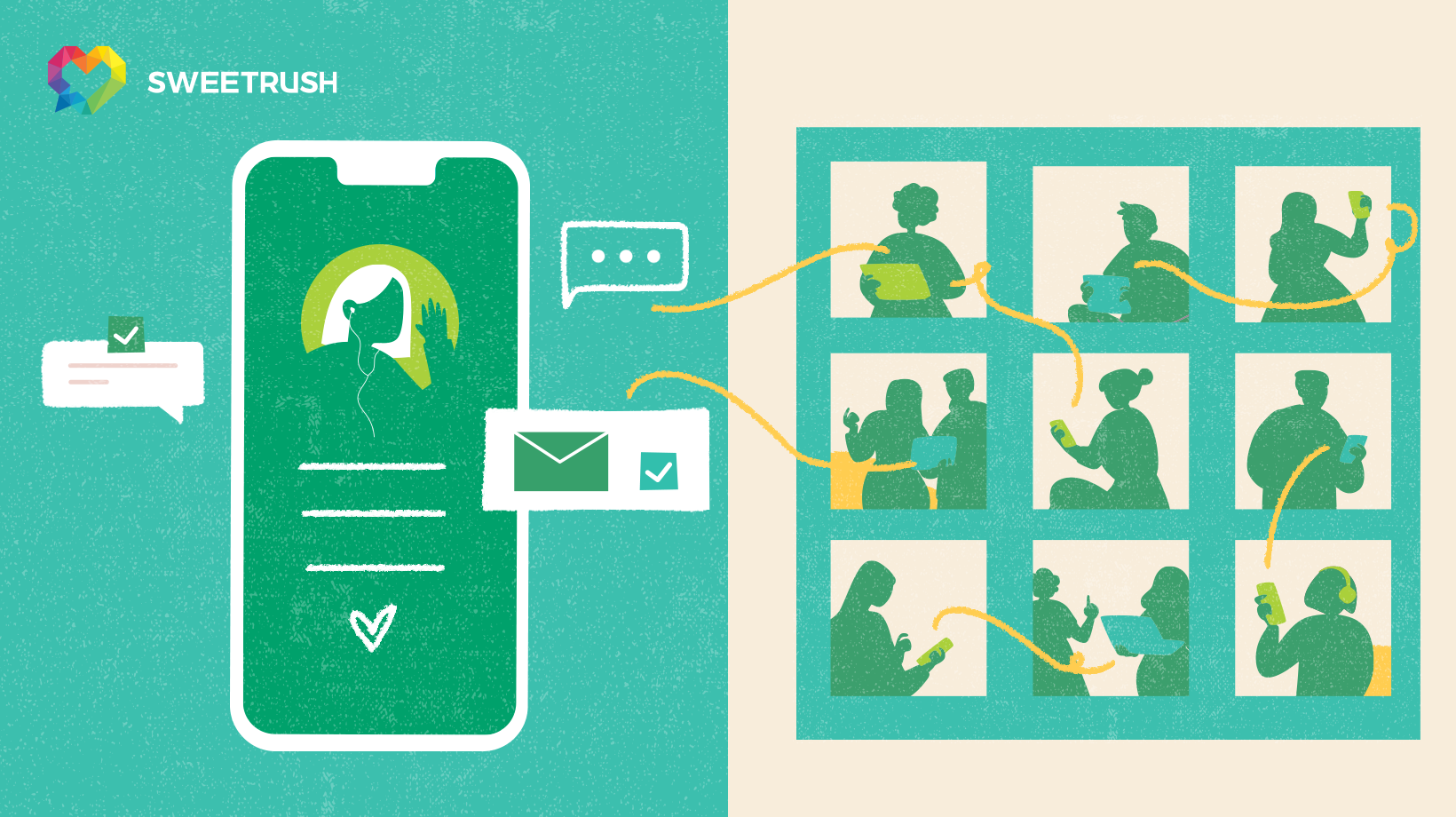The COVID-19 pandemic has created more of a need than ever for instructional designers to share what we do. With schools and organizations closing their physical doors, we can open new doors by helping to build engaging learning communities online.
Whether you are teaching students in a public school or working with adults in a nonprofit, in this article you’ll find great instructional design tips and resources that you can adapt to your online learning community. If you have a need that’s not covered here, add a question in the comments, and I’ll be happy to respond!
First, Consider the Technology Gap
Before jumping into the nuts and bolts of creating a virtual classroom, it’s important to think about how students will access the online learning community once it’s created. The reality is that not every home has adequate internet access or hardware devices to keep up with the sudden demand for online learning and working from home. Many public schools are facing real challenges addressing this issue with their limited supplies of technology that can be loaned out. Some families may only have a single computer in the home with limited internet that needs to be dedicated to the bread-winner working from home or shared between siblings.
This technology gap has always been a reality for many communities and a challenge in designing online solutions for public schools and institutions. The good news is, the number of us carrying around a “mini-computer” in our pockets is on the rise. A 2018 Pew Research Center survey revealed that 77% of US Americans own smartphones. Perhaps more revealing is the growing trend of smartphones as the primary means of online access. The same 2018 Pew Research survey discovered that 20% of American adults only use smartphones to access the internet.
With this in mind, think about how your online learning community can access your virtual classroom and resources you’re providing from a mobile device. You may not need special software or tools for mobile design, just a persistent drive to test out your learning designs on a smartphone or two for yourself. Popular virtual meeting software such as Zoom, WebEx, and Skype have mobile apps that users can download for use on a smartphone in virtual classroom settings. To help you get started, all of the resources we will cover in this article create learning assets that are accessible on smartphones.
Building an Online Learning Community: Where Do I Start?
If you take one thing from this post, I hope it’s this link to the Vanderbilt University Center for Teaching Guides. Bookmark it in gold! It really is worth its weight in gold. Whether you suddenly find yourself needing to create learning videos, moving face-to-face classroom curriculum to an online format, or finding new approaches for motivating students, this is your place to start! As you begin moving your classroom curriculum to online learning, check out the guides for Blended and Online Learning, Effective Educational Videos, and Flipping the Classroom.
Instructional Design Tips for the Virtual Face-to-Face Classroom
Great classroom teachers have an extraordinary gift: They can connect with students in ways that bring content to life, engaging even the most resistant students. In my experience with creating online learning communities, sometimes it’s these great teachers who become frustrated by the virtual classroom because they cannot engage with students using methods that have worked in the past.
Here are a few tips to try with your students in a virtual classroom:
Show Your Face!
Remain on camera as much as you can when teaching in a virtual classroom. Make it a priority to work through any challenges you have presenting to your class with your camera on. Having your presence through video (as opposed to just audio) will be reassuring and help your students feel comfortable being on camera themselves.
Monitor Participation and Check In
As with in-person classrooms, there are always going to be students who are reluctant to participate. In an online learning community, it is especially critical to proactively track and call on these students, encouraging them to contribute to the class. Keep a visual chart of your students and track how frequently (or infrequently) they are participating, making sure you are checking in with everyone in the classroom session.
The Magic of Mute Buttons
There are the students reluctant to participate, and there are those who can’t get enough of jumping into the thick of the discussion! The challenges of “talking over” each other in online meetings and classrooms are tough for even the most seasoned video call users. This is where the magic of mute buttons can come in handy! In most video conferencing/classroom platforms, you can mute and unmute audio as the leader to help rein in the more enthusiastic participants in your class.
Step Forward, Step Back
For older students and adults, one technique you might try is “Step Forward, Step Back,” in which you ask participants to self-monitor their level of interaction. If they feel they haven’t said much in class, they should “step forward” and speak up. If they’ve said a lot that day, they should “step back” and allow others to speak. My colleague Clare Dygert has several other tips in her article on virtual collaboration for remote teams.
Play Games
Prominent American educator Malcolm Knowles once said that learning is as natural as rest or play. I’m sure you are all familiar with the overwhelming research that supports the role of game play in building connections in the classroom and imparting learning that sticks.
In online learning communities, though, getting the feeling of natural play as a group can be easier said than done! This is where I recommend turning to the master of learning and training games, Thiagi (Sivasailam Thiagarajan, PhD). Although his area of expertise is focused on adult learners, learners of any age will benefit from the wealth of ideas Thiagi shares on his website. Have fun browsing his site, where you can find hundreds of learning game ideas for free! For online learning games in the live, virtual classroom specifically, check out his Live Online Learning Activities.
Instructional Design Tips for Self-Directed Learning
So many traditional face-to-face classrooms have already blended tools from Google Classroom and other online learning resources with the curriculum. As you take your curriculum from the traditional classroom to a completely online learning environment, finding new and interactive ways to blend self-directed learning with live virtual classroom sessions can be a great way to keep the learning fresh and motivate students.
Leverage existing assets
Before we dig into free tools to create your own self-directed learning solutions, it’s important to point out the wealth of high-quality, free solutions that are already out there. One of my favorites is TED-Ed: Lessons Worth Sharing, which includes not only extremely well produced educational videos, but also interactive quizzes, online communities, projects, resources for further learning, and even books to read inspired by the topic.
Another favorite that’s perfect for kids cooped up inside is Google Expeditions. This immense library of 360-degree, immersive scenes allows the teacher to lead a group of students through everything from the Great Barrier Reef to the Louvre.
Now that I’ve gotten the ball rolling with a couple of my favorite free resources, please share your favorites in the comments below!
Create interactive videos
You may have already created videos for your classrooms and posted them to YouTube or a similar video-hosting platform. If not, take advantage of the great resources and tools at your fingertips on YouTube Studio to learn how!
Imagine assigning your students an interactive video that will stop and ask a question at a key point you really want them to absorb and understand. Check out a free tool called H5P and make it happen!
Create interactive content
Now that you have a taste for using H5P for creating interactive videos, make sure you check out all the different types of interactive content you can create with H5P. From scenario-based learning modules to interactive games and quizzes, H5P is a robust tool to help you get started creating dynamic and engaging self-paced learning to blend with your online curriculum. By creating a free account, you gain access to examples and downloads, guides, and a community forum to help you find what you need to get started.
Teachers have always been a source of inspiration and resilience in our communities. I have no doubt that the challenges that we are facing will be yet another opportunity for our teachers to breathe life into learning in new and innovative ways in their emerging online learning communities. With the right instructional design tips, tools, and practice, I know the resilience of our teachers and students will shine a bright light during these uncertain times.
Have a question? Leave them in the comments below, and I’ll be happy to see what I can do to help!
Luci Napier is a San Francisco Bay Area learning experience designer who is passionate about learning of all kinds. Building on her years as a professional animator, she has been creating learning solutions with just the right mix of emerging technology, strategy, and engaging design for over 14 years. Visit her on LinkedIn.