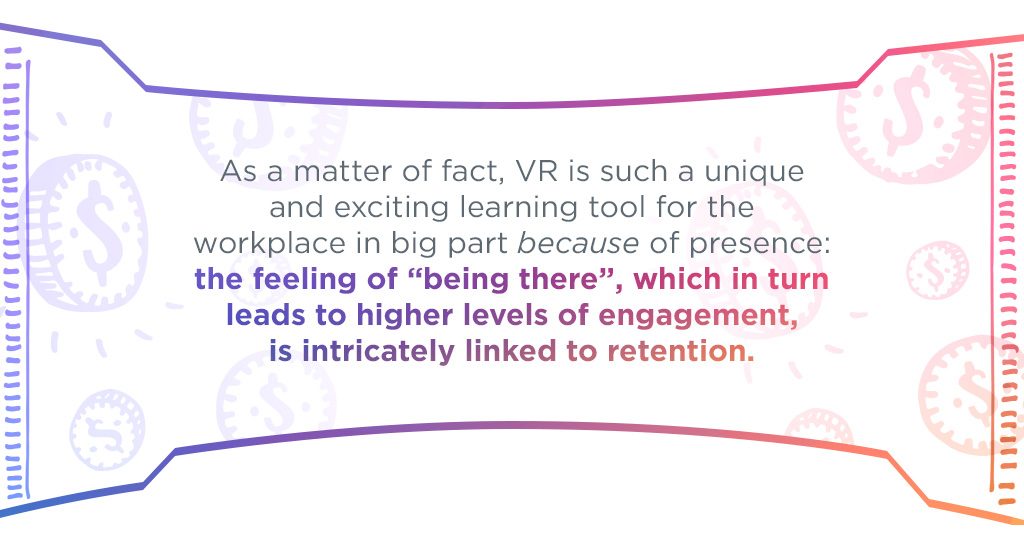If you’re feeling inspired by the immersive learning opportunities in the metaverse and beyond, you’re in great company. More and more L&D leaders and professionals are discovering that immersive solutions are some of the best ways to achieve their high-impact, human-centered learning goals.
Maybe you’ve discovered that your organization’s learner and business needs point toward an immersive learning solution. Or maybe you’ve discovered that you haven’t found the right use case just yet. Either way, congratulations on following your needs—and not the shiny object!
When you are ready to find your perfect-match immersive learning partner, there are a few key qualities to look for. We’ve created this six-step checklist to help you recognize The One.
Want to meet a partner with all six of these must-haves? Reach out to our award-winning Immersive Technologies team.
How to Find the Perfect Immersive Learning Partner: Six Steps
Prefer to use this checklist in the classic pen-and-paper format? We’ve got you!
1. They Can Consult on Broader L&D and Business Strategy.
A partner isn’t just for building cool stuff: They should be able to advise you on everything from hardware to change management to your learner and business needs.
One of your first meetings should include a level-set on all things XR: the spectrum of immersion, available hardware, and video versus CGI (computer-generated imagery), to name a few. Bonus points for showing and telling: What better way to learn about avatars or polygon counts than to experience them live?
Your partner should be equally curious about you. Understanding your specific needs, use cases, learners, and work environments helps your partner guide you toward the optimal immersive learning experience for your needs. It also helps you imagine together how different teams across your organization—from legal to sales to building maintenance—might share and leverage 3D assets.
This beginning-to-end consulting is called strategy mapping, and it’s the reason so many L&D leaders choose to work with SweetRush. A strategy mapping conversation with our Immersive Technologies team is an exchange of expertise—fueled by mutual trust, respect, and care.
2. They’re a Learning Partner First.
Immersive learning is exciting—and it’s no surprise that everyone wants to jump in!
This enthusiasm means that plenty of companies focused solely on XR and content are expanding into the learning space and eager to partner with L&D leaders. But without a strong understanding of instructional design, learner experience, learning needs analysis, and your organization’s learning strategy (See No. 1!), even the most talented XR partner will be building on shaky ground.
Like any learning solution, immersive learning experiences should be built to meet the learning and performance objectives you identified in the needs analysis stage. Everything else—bells, whistles, cool features, Easter eggs—should grow from that foundation. It’s great to have an XR partner who’s excited to build an amazing experience with you, but they should also have the skills to survey your organization’s existing learning landscape and sketch out its future. (See No. 4 for the origin story of this superpower!)
From ID to QA to UI—and everything in between—the SweetRush team will help you blaze the trail to your perfect immersive learning solution. Reach out and start your journey.
3. They’re Technology Agnostic.
If your prospective partner is a hammer purveyor, they’re bound to see your immersive learning need as a nail. That’s not necessarily a bad thing: It might truly be a nail!
But your partner’s immediate response to your needs shouldn’t be, “I have a great hammer for that!” It should be, “Let’s figure out the tools you need—together.”
A tale of two partners
Suppose you want to create a gamified experience in a metaverse.
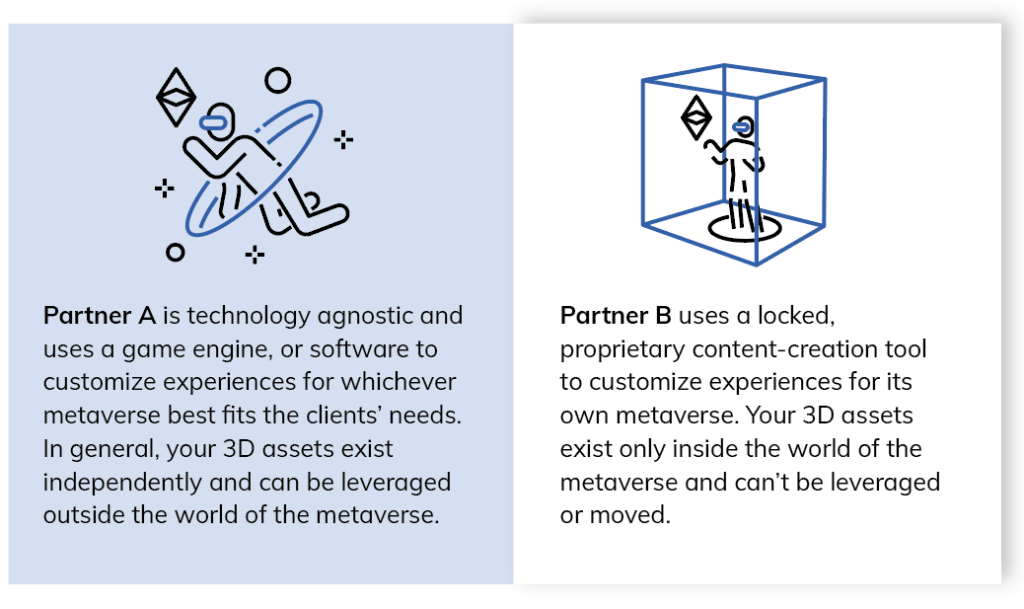
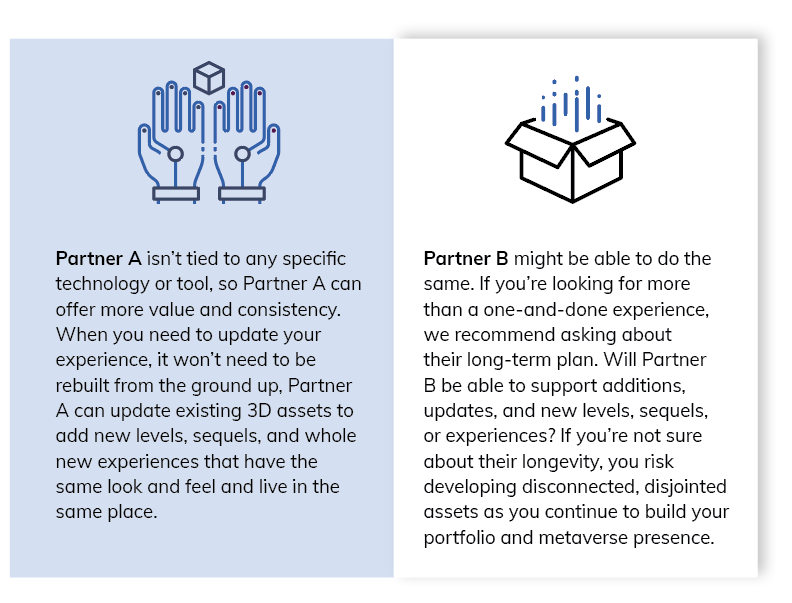
4. They Have a Range of Professionals and Capabilities on Their Team.
You’ve heard the not-so-kind saying about folks of all trades. We prefer to reframe it more generously: None of us can do our best work when we’re spread too thin.
That’s why we have differentiated roles within our organizations and teams—and your XR partner should have the same. This specialization gives them the flexibility to be learning developers whose art form happens to be XR rather than an XR vendor who ventures into every trade.
A prospective XR partner should bring the following specialists to the table:
- Project and product managers to manage the many moving parts that make up an immersive learning solution
- Developers to program and build experiences
- 3D technical artists to create vivid, engaging visuals in your polygon level of choice
- Instructional designers to ensure that every facet of the immersive learning experience speaks to the learning need
- A UI/UX professional to ensure that the experience is usable, enjoyable, and accessible for all learners
- A psychometrician, if you’re planning to conduct any assessments before, during, or after your immersive learning experience
QA reviewers to ensure that every aspect of your immersive learning experience functions smoothly and meets the highest standards
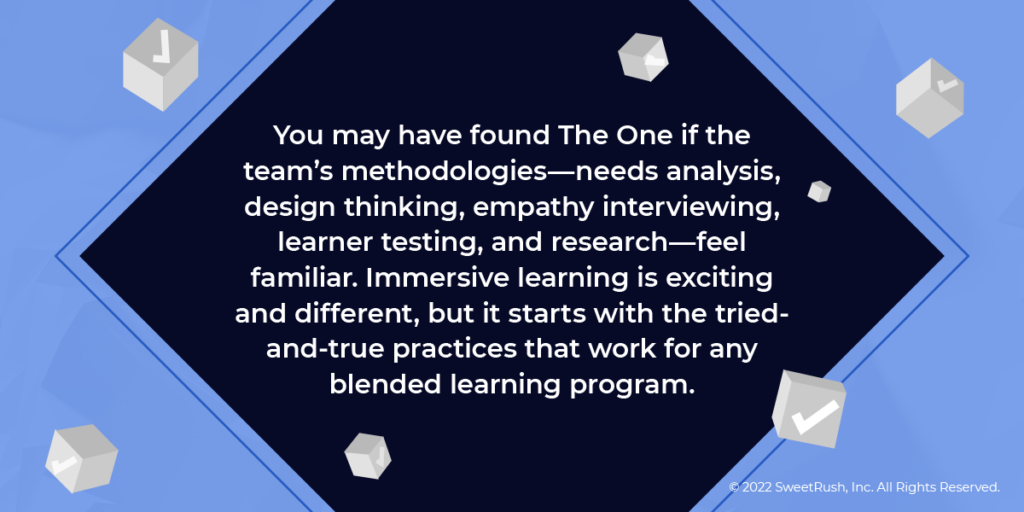
The folks in our XR team have different specialties, but they share a laser focus on the craft of learning. The results? Engaging, effective immersive learning solutions that make a difference for your people and your organization.
5. They’re Focused on Research, Development, and the Future.
Immersive technologies, tools, and functionality evolve quickly, and a prospective XR partner should have a sense of what’s ahead—and a road map for the next five years. Once they share theirs with you, look for overlap with your L&D strategy.
Because they’re a learning partner first and foremost, your XR superstar should also be curious about the effectiveness of the solutions they co-create. And because immersive environments are such a rich source of learner data, research and development should play a significant part in their vision. Bonus points if they conduct systematic, controlled tests of their immersive learning solutions.
Are you looking for a long-term relationship full of communication, collaboration, and a focus on the future? We want the same things. Reach out to our Immersive Technologies team today.
6. They Offset the Carbon Footprint of Their Projects.
Immersive learning solutions can help cut costs on materials, venue space, travel, and plenty of other training-related costs.
As you’ve probably guessed, rendering those vibrant, realistic virtual spaces and bringing everyone together within them takes a lot of computing power—up to 1000 times the processing power of our current usage.
Without an XR partner who thinks strategically about the global impact of their immersive learning solutions, it’s easy to rack up energy-hungry features that take a toll on the planet. At our current level of climate urgency, a partner who knows how to build simply isn’t enough—you need a partner who knows how to build sustainably.

Source: Metaverse: Could creating a virtual world build a more sustainable one? April 2022.
The sustainability conversation should begin with your first (virtual) handshake and account for the entire project journey. Every video call, email, attached file, text message, and user test leaves a footprint; the right partner will help you offset that footprint—and even leave the world better off.
Leaders such as Amazon, Microsoft, and Google have already started their journey toward carbon neutrality or negativity. But leaving renewal and regeneration in your wake doesn’t take a giant: Our small but mighty team and community have been offsetting the carbon footprint of every project since April 2021. To date, the SweetRush team and our client-partners have joined forces to plant more than 900 trees in La Maestra, an ecological and educational haven in the Limón province of Costa Rica.
Want to build virtual worlds that leave the Earth better off? The SweetRush team is with you every step of the way. Reach out and discover how to create immersive learning solutions with a living legacy.
Next Steps: The Perfect Learning Partnership
Great learning experiences touch lives and create connections.The best learning experiences leave a legacy. We’d love to be the partner who shares your passion for literally building a better world.
As we like to say at SweetRush, there’s no limit to what we can achieve together when we start as friends, work consultatively, frame the process and decisions that lie ahead and—above all—keep humans at the heart. If that’s the kind of long-term relationship you’re looking for, we just might be a match!
Not the right time for a meet-cute? No worries! We’ve got plenty of resources to help you explore the wide, wonderful world of immersive learning on your own. Our eBook, Ready, Learner One? The L&D Innovator’s Gateway To Immersive Learning and the Metaverse, will inspire you with amazing learning experiences, use cases, and forecasts for the future of L&D.
Maybe you’re more of a movie buff? Check out our director’s cut of some of the best immersive work and learning experiences in the metaverse and beyond.
Whatever your path into immersive learning, we encourage you to find a vendor-partner who puts you and your people first.








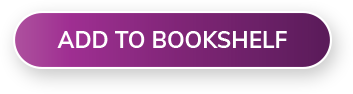





 Top Emerging Technologies Trends and Their Impact on L&D
Top Emerging Technologies Trends and Their Impact on L&D Leading Remote Teams: Free Learning Resources
Leading Remote Teams: Free Learning Resources