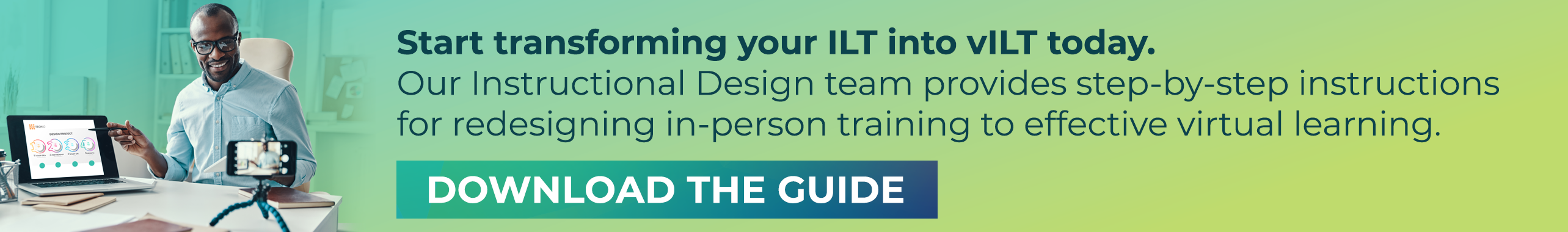We’ve touched previously on the learner benefits of live experiential learning (LEL) and the opportunities it provides us to update and upgrade our traditional instructor-led training (ILT) experiences to active, immersive experiences that prioritize “learning by doing.”
In this article, we’ll discuss some techniques for engaging learners within LEL experiences; leveraging LEL to support learners’ emotional intelligence (EI) and adaptability; and some key elements L&D leaders should consider when creating an LEL strategy.
To recap, LEL transcends traditional training paradigms, immersing learners in scenarios that demand critical thinking, collaborative problem-solving, and adaptive decision-making. This hands-on approach provides them with the practical tools and emotional intelligence they need to collaborate, innovate, and adapt to a constantly evolving workplace and world.
Engaging Techniques for Live Experiential Learning
Developing successful LEL initiatives demands a deep understanding of effective techniques that drive engagement, facilitate learning, and cultivate essential competencies. To ensure impactful LEL design, consider these proven techniques:
- Simulations
- These create realistic scenarios where learners can practice decision-making, problem-solving, and communication skills in a safe environment.
- Role-Playing
- Learners take on distinct roles to gain perspective and develop empathy.
- Action Learning Projects
- Teams work on real challenges, applying their learning to find solutions.
- Virtual Reality (VR), Augmented Reality (AR) and Mixed Reality (MR)
- These technologies are used to create immersive and engaging learning experiences. (Discover more about the design, development, implementation, and effectiveness of VR, AR, and MR solutions.)
- Gamification
- Gamelike elements, such as leaderboards and competition, increase learner engagement and skill retention.
- Gamified competition prepares learners to navigate complex and changing environments.
Fostering Emotional Intelligence and Adaptability through Live Experiential Learning
Live experiential learning provides a safe and engaging environment for learners to develop the crucial EI and adaptive skills they need to thrive in today’s complex world. Effective LEL includes the following:
- Real-Time Emotional Responses
- Experiential activities, especially simulations and role-playing, elicit genuine emotional responses. Learners can observe how they react under pressure, in conflict, or when faced with unexpected challenges. This self-awareness is fundamental to EI.
- Empathy Development
- Role-playing and team-based exercises require learners to step into others’ shoes. These experiences cultivate empathy by forcing them to consider different perspectives and emotional states.
- Stress Management Practice
- Simulations and action learning projects often create stressful situations that mimic real-world challenges. The urgency and immediacy of these experiences help learners practice regulating their emotions and making sound decisions under pressure.
- Adaptability in Action
- Experiential learning is inherently dynamic. Unforeseen events and changing circumstances require learners to adapt their strategies and approaches, thus building their flexibility and resilience.
- Feedback and Reflection
- A critical component of experiential learning is structured reflection. As learners receive feedback on their behavior, they analyze their emotional responses and decision-making processes, thus promoting continuous learning and metacognition.
- Building Social Skills
- Group activities and collaborative projects enhance communication, conflict resolution, and relationship-building skills, all of which are essential components of EI.
- Group activities and collaborative projects enhance communication, conflict resolution, and relationship-building skills, all of which are essential components of EI.
Live Experiential Learning Strategy
When designing an LEL strategy, it is crucial to focus on creating impactful and lasting learning experiences. Key elements to consider include:
-
- A Learner-Centered Approach
- Prioritize the learner’s active participation and engagement.
- Cater to diverse engagement styles and learning preferences.
- Authenticity and Relevance
- Create experiences that closely resemble real-world scenarios.
- Ensure the learning is directly applicable to the learner’s context.
- Structured Reflection
- Integrate dedicated time for learners to reflect on their experiences.
- Facilitate discussions and analysis to extract key learnings.
- Feedback and Iteration
- Provide constructive feedback throughout the learning process.
- Continuously evaluate and refine the strategy based on learner feedback and outcomes.
- A Learner-Centered Approach
Through simulations, role-playing, and other hands-on techniques, live experiential learning (LEL) provides a powerful toolkit to cultivate essential skills and drive lasting business impact.
Looking for more on how LEL can help you transform your approach to skills development, productivity, and future-readiness? Check out these related articles in our LEL series:
Ready to leverage these insights about LEL into your L&D and talent strategy? Connect with us, it will make our day!