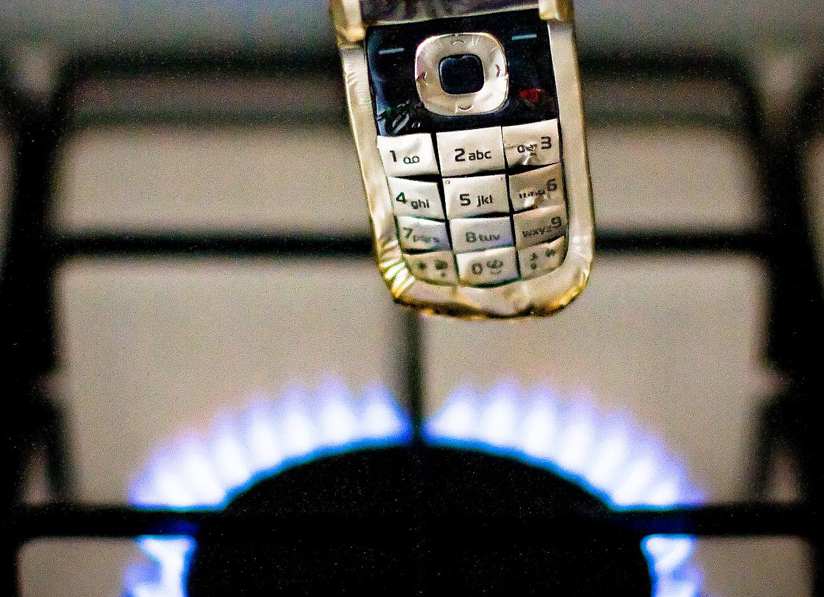I love fajitas. Vegetarian fajitas, beef fajitas, shrimp fajitas… all fajitas. I love them at home, on the road — and even better at our local, completely un-authentic Mexican restaurant. When fajitas are served, the waiter always reminds you not to touch the plate. This is smart, because those suckers are HOT!
Hungry yet? Good, let’s move on with the analogy.
Serving up fajitas is a lot like serving up mobile learning. When working with clients new to mobile learning, I often find an intense focus on what’s playing on the mobile device, and not the device itself. We are so focused on the tasty goodness that we forget to focus on the “hot plate” it’s served on, resulting in us digging in to quickly and getting burned.
Here are three things to consider at the onset of a mobile learning initiative and tips for ensuring you don’t get burned!
1. The cost of BYOD
Watch out for: If you’re like most of my clients, you’re not issuing iPads to everyone in your company. This means, in most cases, everyone you’re deploying this mobile training to is bringing their own device to the table.
Just like a summer BBQ that’s BYOB, everyone brings a little something different to the party, and mixing them up only ends in a headache the next morning. It’s the same with mobile devices. Every learner is accessing the training from a different device, and despite leading industry tools’ claims to be able to publish for all mobile devices with ease, it’s just not yet reality. Of course it is possible to build something that really does run on any device, but this is financially intense and requires significant amounts of usability testing, and in most cases it’s not worth the cost.
Overcome this by: Conduct a mobile analysis at the beginning of your training project, ideally before you’ve set the budget.
During the mobile analysis, ask your learners to share what devices they’re using and their preferences for mobile learning, and then use this information in your learning design. You may find the majority of your learners use a specific type of device, and you can design for just that device. Or, you may find you’ve got 20 different mobile devices to deal with, and you can build a path forward that accommodates this diversity.
2. Unlimited data
Watch out for: We use our mobile devices when we’re being mobile: riding the train into work, chilling at the ballpark while one kid plays t-ball and the other finds a dirt pile… you get the idea. This means we’re often not connected to a wireless network and are using our data plan.
Do you think your employees want to suck up their data-bytes completing a mandatory training? Let’s be real: They’d rather post pics of their kid — human or four-legged — on Facebook.
Overcome this by: Consider the impact mobile learning may have on your learner’s data consumption if you’re not paying the bill. Look at ways to decrease download sizes for m-learning, and encourage learners to use WiFi connections when completing their training away from the office. Some simple communication here can make a big difference in learner satisfaction with the delivery of the training.
3. Clicky, clicky, crash!
Watch out for: Mobile learning is awesome, and we are big fans of it here at SweetRush. But you have to match the content to the delivery method, both from an instructional and a practical sense. We’ll stick with the practical for the moment: I’m sure you’ve surfed the net and come across a totally cool video that has 7,000,000 “likes” on Facebook. You are totally psyched and then — crash — the video doesn’t play.
The same thing can happen with your mobile learning. If the training module you are trying to share with your employees isn’t playing well on the mobile devices they use, you’ve now gone and spent your boss’s budget on a training that isn’t being used because your learners can’t even get it to play. Snap!
Overcome this by: Get your IT experts on-boarded early in the design phase, understand the file size constraints that you have, and develop for the lowest-common denominator. Doing so will help your learners take the training in one step and not get sucked into the “loading, loading, loading…” vortex. By taking a few minutes at the beginning of your design to make smart decisions, you’ll be making both your learners and your IT team happy at the same time — the Holy Grail!
Here at SweetRush, we want all of your mobile learning dreams to come true. And, let’s not beat around the bush: We want to be the ones that help you make these dreams come true. But, whatever you do, don’t get lost in the sizzle of your mobile learning piece, and then forget some of the more practical matters, like how you serve it up.
Photo Credit: Alessandro Pinna via Compfight cc