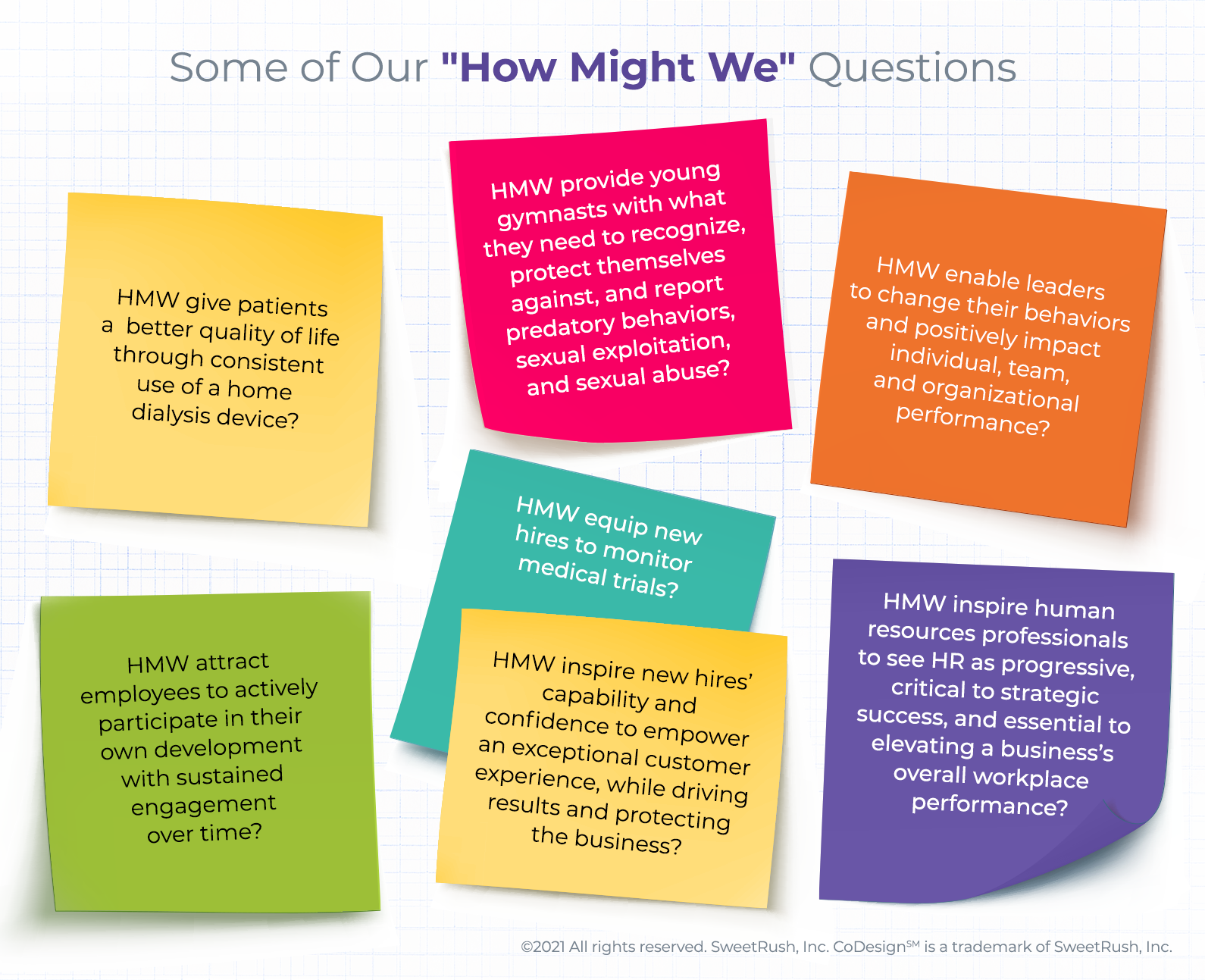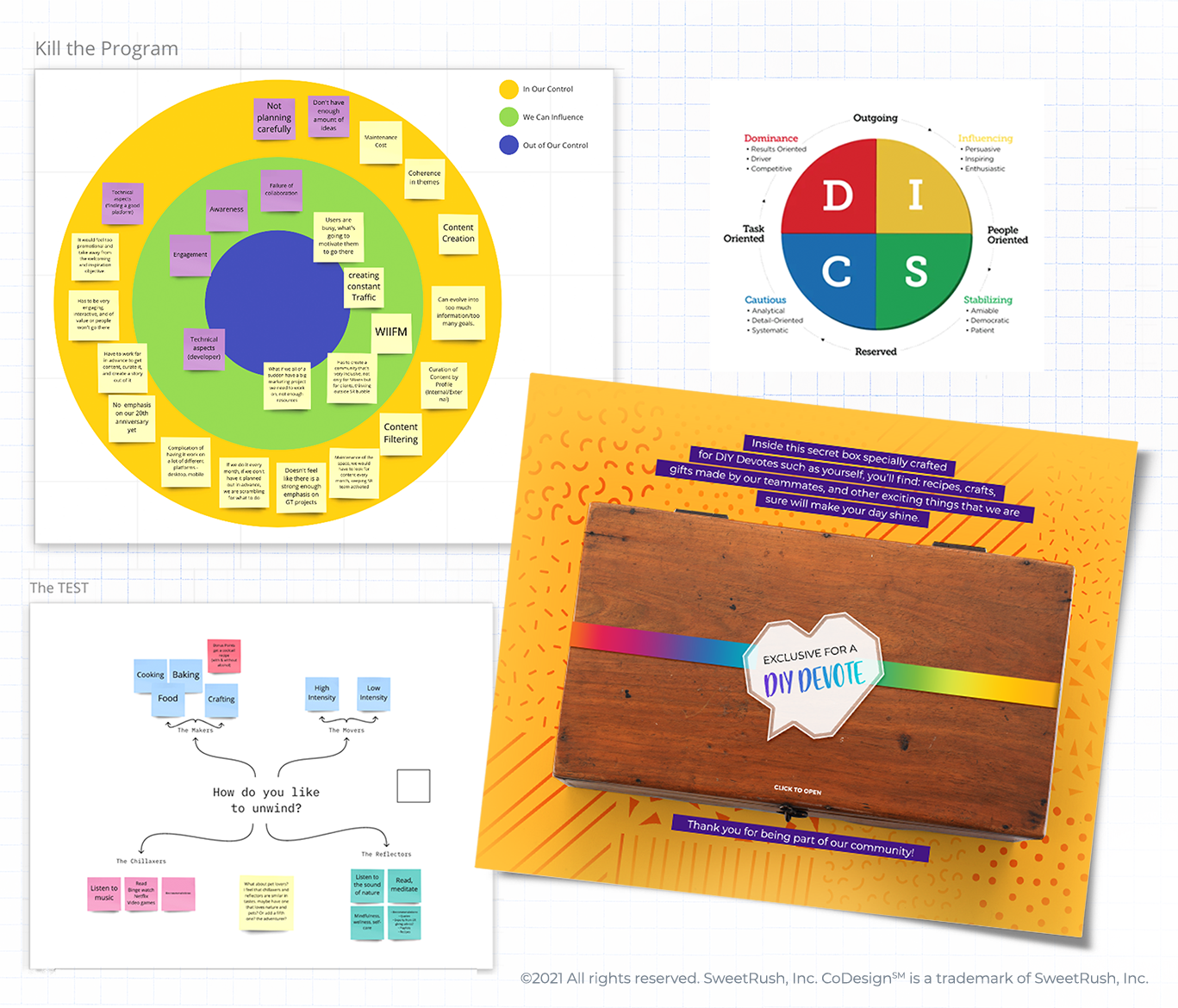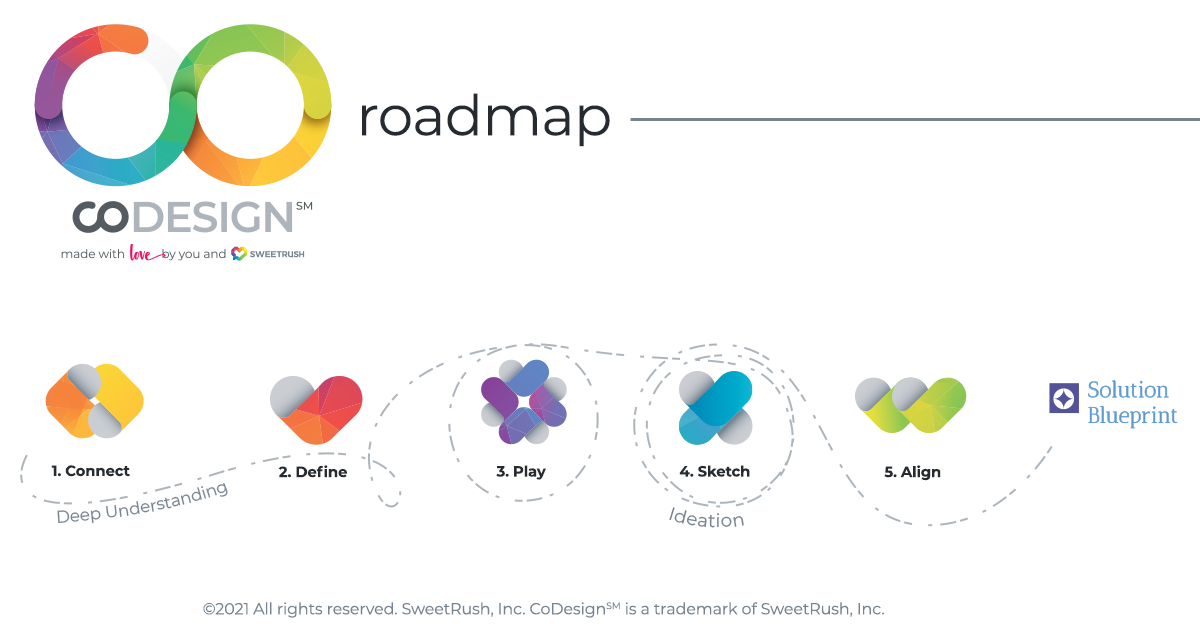We’ve said it before: You, your learners, and your stakeholders are the experts on your learning needs. That’s why CoDesign℠, our learning design experience inspired by design thinking, invites all of these folks into the learning design process. It’s learning, co-designed by learners. (See what we did there?)
CoDesign isn’t just a great way to increase the efficiency and effectiveness of your learning solutions—it’s also a lot of fun! When Shakespeare said, “The play’s the thing,” he might well have been talking about a CoDesign session. But setting everyone up to play well requires great casting, cuing, and direction.
In the webinar, Want To Create Learner-Centric Training Programs That Delight Your Stakeholders? Discover Design Thinking!, our star practitioners shared a detailed overview of the design thinking process and how it can help your team build a learning solution that shines.
Our expert cast included:
- Dani Howarth, Former Facilitation Team Lead, SweetRush
- Andrei Bonilla, Creative Director Lead, SweetRush
- John Cleave, Senior Learning Engineer, SweetRush
- Judi Kling, Manager, Applied Learning Experience Design and Consulting, SweetRush
- Guest star Jeanne Morris, Vice President of Education at the Society for Human Resource Management
In this presentation, they shared a behind-the-scenes view on:
- How design thinking contributes to better learning design outcomes
- Ways that collaborative technology can support virtual learning co-creation
- How collaborative, human-centered design enhances each element of learning design
- How to assess your project’s readiness for a successful CoDesign
As always, our audience played a major part in the show, and their questions kept us thinking long after the final act. This encore performance covers everything we didn’t get to answer live—from use cases to ideation etiquette.
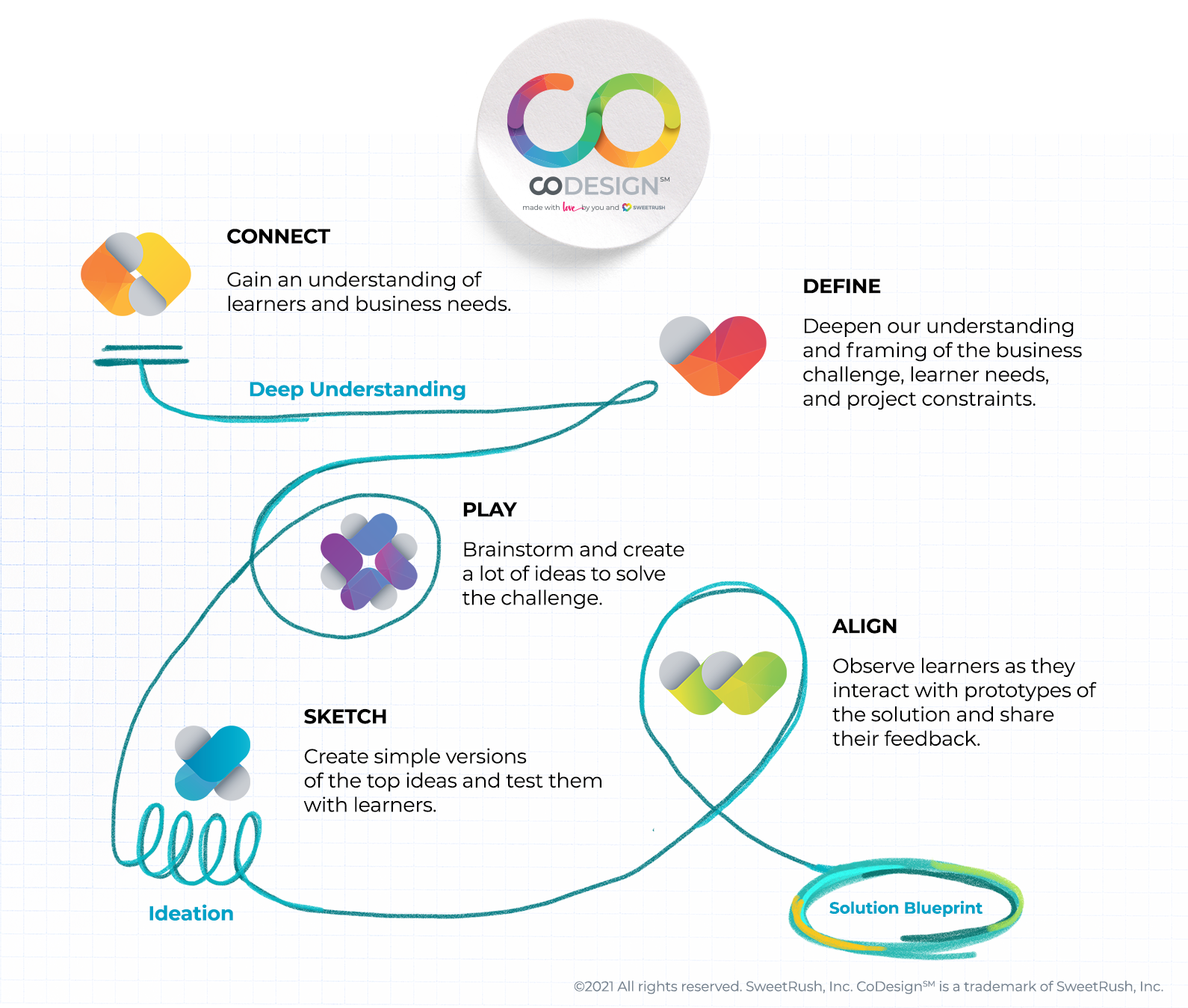
Q1. Why do you recommend CoDesign to your client-partners?
Dani: There is always a benefit to hearing firsthand from learners! That is really the critical piece. There are many other benefits, including alignment on the program constraints and requirements, expedited design phase, and collaboration and camaraderie with our client-partners.
Getting all of the right people (including learners) in the same virtual room at the same time ensures that we understand the learner and business needs from the very beginning. Getting these needs right early helps to ensure that the rest of our work is successful. It also helps shave up to 34 business days from our project timelines!
Q2. How does CoDesign make learning solutions stronger?
John: They’re built from data, not from assumptions. Numerous times, we’ve gone into a CoDesign experience with an initial vision for the training, only to have that vision completely change in the face of the realities of the situation we gather in our sessions. If we had gone the more traditional route, we would have missed the mark. But the CoDesign experience allowed us to leap beyond our assumptions to get to a better solution.
Judy: A CoDesign experience kicks off with upfront consideration and integration of instructional design, creative design, and technical requirements. This allows us to determine a much more realistic time estimate for developing the solution.
Q3. What makes a project a good fit for CoDesign?
John: CoDesign is most successful with teams that are prepared and eager to collaborate. It’s a good fit if your stakeholders are excited for the possibilities, your team is eager to dig in with ours, and your learners have the time and commitment to participate.
The CoDesign experience is not a good fit if you come into it with a vision of the solution already locked into your mind. It works best if you let yourself remain open to the solutions that the experience will reveal.
Q4. SweetRush quickly shifted from live CoDesign to virtual due to COVID. What did you gain in terms of supporting co-creation using collaborative technology?
John: Shifting to virtual helped broaden the pool of collaborators. It’s that much easier for you to bring in participants from across your organization and for us to loop in the subject matter experts (SMEs).
And often, a virtual space can be a safer space for collaboration. Participants who might be more reserved in face-to-face meetings feel freer to open up in a virtual setting. Also, getting together virtually gives us more flexibility in how we match people up for group work. We can group the participants who share a creative and collaborative style, making things proceed that much more smoothly.
Q5. What if the “How Might We” (HMW) question is too big and complex?
The HMW is a lot like the audience suggestion in an improv performance: It ignites the team’s imagination and inspires them to generate ideas. (See below for some recent examples.)
Dani: In most design thinking models, the HMW is usually formed during the second step of the process: Define. But in CoDesign, we frame our HMW question before we ever meet for that first collaborative session—because the reality is that our client-partners never arrive with a blank slate. They always have a business objective in mind for the engagement.
The broader the HMW, the more ideas that can be generated. After all, it’s meant to spark creative discussions! We tell our client-partners that it’s always adjustable, so it’s OK if we uncover things during the process and need to tweak the HMW.
Q6. Who should be invited to participate in CoDesign?
Jeanne: One of the great things about the CoDesign process for us is that we’re reimagining one of the Society for Human Resource Management’s (SHRM’s) oldest and most popular premier products. So this design thinking process allowed us to take out our judgments and personal feelings. And we brought together this diverse group of folks in a virtual environment, where we could let go of our ownership over what was and instead think collaboratively about what could be.
John: Jeanne, it sounds as if SHRM had the advantage of having the key decision-makers who were either directly involved with the project or close to it. When we’ve faced challenges is when we have a senior executive—somebody with a lot of opinions but not a lot of time—who flits into the fourth session or so and then changes all of the dynamics. They say, “No, that’s not right; we need to do this other thing.”
Then, all of a sudden, all of this work that you’ve carefully constructed needs to pivot. To prevent those 11th-hour surprises, I’d recommend that if you have somebody who’s going to have a very strong opinion, get them involved in the CoDesign process very early. Have them participate—or at least be checked in—every step of the way.
Q7. What’s the best way to approach a team member who is shutting down others’ ideas in a Play, or Ideation, session?
Dani: It’s a buildup to the ideation session: Start with setting ground rules, including being open to new ideas. Also, the small group work in breakout rooms helps build trust and relationships. The small groups work so well because we consider each person’s creative style and personality before matching them up! In short, it takes a keen awareness of group dynamics—and purposeful steering by the facilitator throughout the CoDesign experience.
Q8. How can we help participants who are having a difficult time sharing their thoughts?
Dani: The small breakout groups and purposeful groupings (see above, Q7) really help with this challenge! We make sure to include a SweetRush team member in each group, and the feedback we’ve received is that the client participants were most open when the groups were smaller.
Virtual sessions also enable participants to ask questions or share their thoughts—for example, by raising a virtual hand or writing questions on a virtual sticky note. We even have an activity where everyone changes a sticky note to a different color if they want to know more about someone’s idea.
Jeanne: Our people didn’t experience too many challenges. Everyone had fun—even the team members we expected to be shy. After our sessions, people were emailing me to say, “Thanks for including me! I had a great time, and I’m glad I’m part of this process.” It was all very positive for us.
Q9. Can you share more about the prototypes you create? I’m curious about the level of fidelity; are they more like storyboards, outlines, or true prototypes?
Andrei: The fidelity of the prototypes changes from client to client and project to project. The important part is what you want to focus on. If you’re still focusing on your concept, then high-fidelity prototypes work best. But if everyone is clear on the concept, and it’s time to start focusing on the steps, low-fidelity is the way to go. You can start having more fun by creating marks and more visually appealing things. (See above for an insiders’ look at our low- and high-fidelity prototypes.)
John: In some cases, you’ll be focusing on the interaction and the interface, so you’ll use low-fidelity wireframes to show what the learner is going to see. But there are other times when you don’t want to worry about the individual experiences. You want to worry about the collection of experiences. What is the sequence of experiences that will lead people to become lifelong learners? So, as Andrei said, you pick the right way to prototype based on the needs of the particular project.
We hope these habits and hacks will help your team get your own design thinking show on the road. And we promise that, as you continue to connect with your learners, your learning designs will be nothing less than heroic. (No, we’re not being dramatic!).
Want to re-watch the first act? Check out the webinar recording.
Prefer the director’s cut? Flip to Chapter 4 of our eBook on human-centered life and learning.