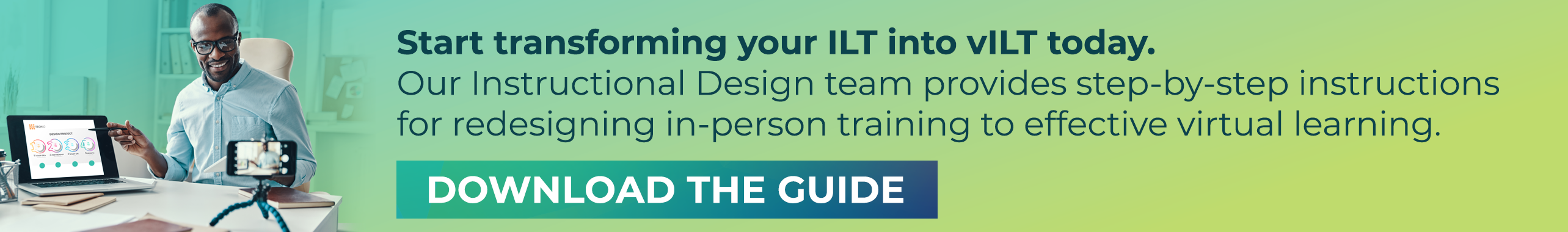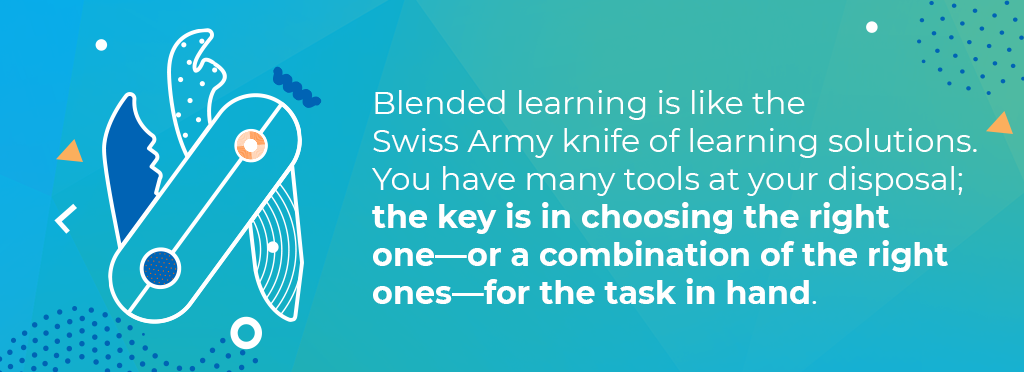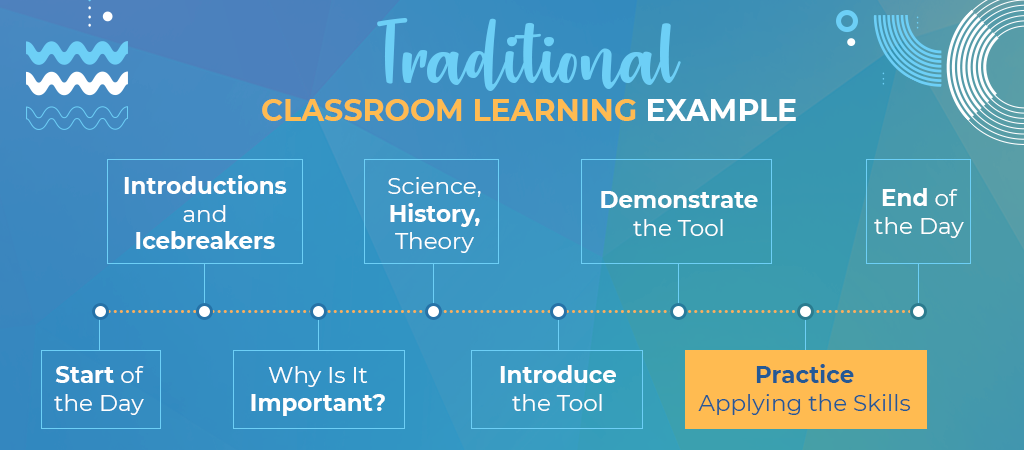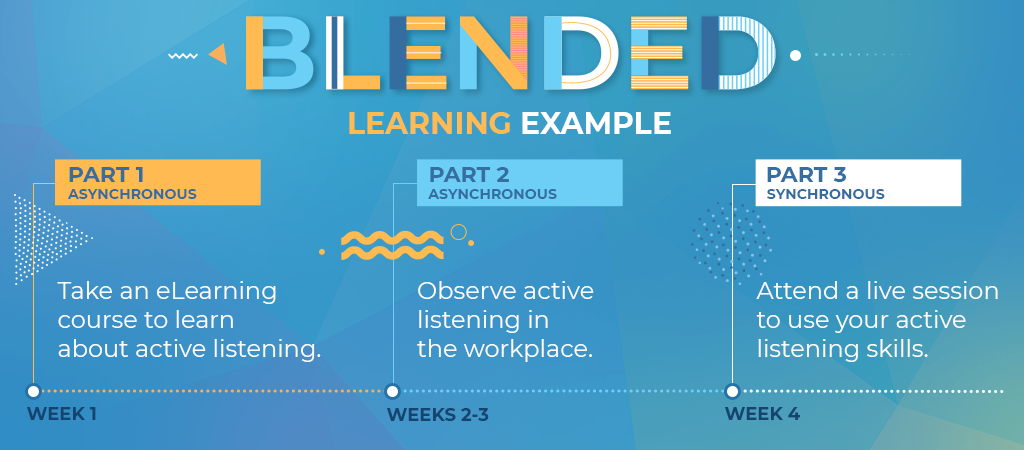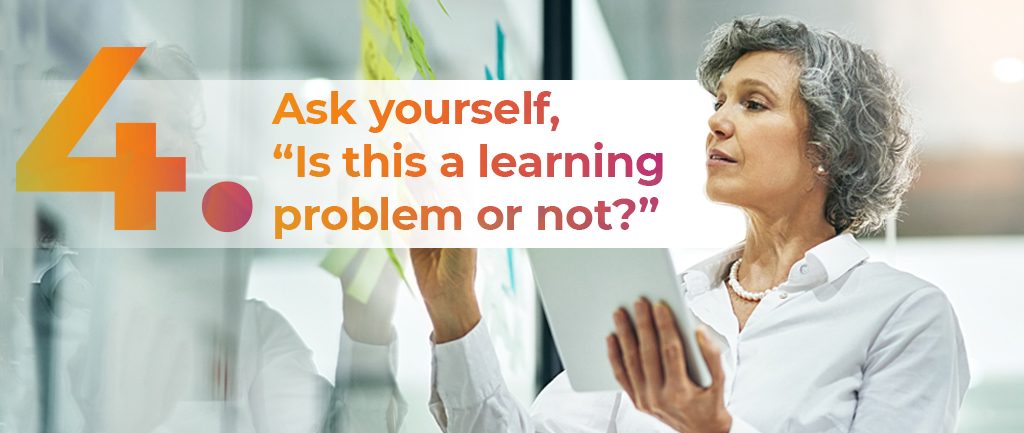Anyone who’s ever fast-forwarded a video or jumped to the summary of an article knows that when delivering content, brevity is king.
Our collective fatigue with screens, schedules, and shifting priorities makes getting to the point more urgent than ever—and our learners feel the same.
With emails, IMs, and all kinds of alerts interrupting our learners every five minutes,1 we’re fighting a constant battle for their attention. Some experts suggest that learners can devote only 1% of their workweek to training and development. Over a 40-hour week, that adds up to a meager 24 minutes.
And those 24 minutes are probably scattered: Most learners won’t (can’t?) even watch a video that lasts longer than four minutes.1
How do we reach them amid the noise and bustle of the information arcade?
The Need for Nanolearning
With alerts and notifications bombarding them day and night, learners are distracted all the time. Those pings and dings aren’t emotionally neutral, either: They contribute to a state of constant stress.
Add in other pressures—from health, finances, and family, to the year 2020 as a whole—and their ability to focus plummets even further.
Learners under stress can be physically unable to process large amounts of detailed information. When they need to know something, they need resources that respect their limited bandwidth and attention.
Enter our hero: nanolearning.
What Is Nanolearning?
Nanolearning is a bite-sized learning solution that:
- Ranges from one to 15 minutes in duration
- Focuses on one to three concepts or learning objectives
- Is accessed on a “pull,” or voluntary basis, at the learner’s moment of need
- Is often electronic in format—though it doesn’t have to be
- Nanolearning is the term we use at SweetRush for bite-sized learning; you may be more familiar with the term microlearning. These two terms—and probably others—likely evolved in parallel, as different L&D teams addressed the growing need for shorter, moment-of-need learning.
At 10-9, or one-billionth, a nano is actually smaller than a micro (10-6, or one-millionth). Keeping nano in the name reminds us to show our maxed-out learners some love—by way of the shortest, most power-packed learning pellets possible.
For L&D purposes, though, nanolearning and microlearning are synonyms. As you read on, feel free to plug in your own favorite term for bite-sized learning.
Why Nanolearning?
We have a tendency to remember the first and last things we learn—that’s why studying in short bursts is more productive than pulling an all-nighter. In nanolearning, too, we teach our learners more by not telling them too much at once.
Surprise! We also learn better when we’re interested in the material—and when we understand why we need it. Anyone who’s searched “How to repair a dishwasher” or “How to tie a tie” under duress knows that need is a great motivator.
And here’s a treat for L&D folks: Nanolearning strengthens our relationship with our learners. By letting them graze, we gain their trust. By planting power pellets they can actually use, we show that we understand their needs.
Next time they have a question, they won’t ghost us in favor of Google.
10 Steps to Nanolearning
Ready to try nanolearning? These 10 steps will get you through the maze.
- Identify the need. Ask your team: What processes could be broken down into smaller skills or steps? What are learners’ most frequently asked questions? What procedures do they perform less often—and what performance supports could help them when they need to refresh? Not sure? Interview your learners and their managers. The design thinking process is a great investment when you’re not sure what learners need—or what they already know. Your team can leverage this methodology live or remotely.
- Find a home for your nanolearning. Nanolearning is mobile-friendly; before you commit to mobile, though, make sure your learners can access their phones during the day. Visit their work sites and observe whether phones are allowed on the factory floor, or if salespeople carry a tablet. Then, consider the operating system needs and find a single solution to house your content. Learners don’t want to download and log into multiple apps—that makes them ghost.
- Choose your media. As you’re touring your learners’ work sites, dig deeper. Are they able to play videos at their workstations, or are they road warriors who prefer podcasts? If work conditions vary, consider offering your nanolearning in multiple modalities. Logistics are critical, but your learners’ preferences are just as important. How do they learn new skills or hobbies outside of work? If you’re not sure, this is another great case for conducting learner interviews—or investing in the entire design thinking process.
- Sell your nanolearning. How will learners know your nanolearning is available—and worth checking out? Create a communications plan to inform learners about what’s available, when and why they’ll need it, where to find it, and what’s in it for them. Engage internal influencers—that is, champions and peers—to be the face of your campaign. With peers attesting to its value, your campaign won’t feel like another announcement from on high.
- Keep modules short. Requests for “one more thing” are the sworn enemies of nanolearning. With the best of intentions, stakeholders sometimes get nervous about all of the material a nanolearning module doesn’t cover. Address those concerns—your stakeholder may have a case for another module—but remind them that the cognitive punch of nanolearning depends on brevity. Remember that four-minute window? It’s fragile. Don’t let the “Can we just” gremlins break it.
- Lead with the WIIFM. The title of each nanolearning module should make a clear offer about the task or skill it covers, for example: “How to make a sales call.” Avoid descriptions like “Customer Service 101” or “Intermediate Sales.” Learners don’t have our bird’s-eye view of the content. They don’t know whether their question is elementary or intermediate—and they won’t stick around to find out.
- Index your content. Make your modules searchable, using intuitive terms. Tag them with “How do I…/How to + task.” If there’s a specialized or technical name for the task, include that as well. But don’t make the learner guess at terminology they don’t yet know. That adds time and frustration—and increases the risk of ghosting.
- Limit the scope of your modules to three (or fewer!) learning objectives. Learners who can search for what they don’t know have a good understanding of what they need. Trust them, and don’t sneak in extras! Most searchable tasks and questions don’t require a lot of context. If you were searching for videos on how to tie a bow tie, you wouldn’t want to learn the history of ties; how they’re manufactured; and how to tie a regular tie, a bolo tie, shoelaces, etc. Answer the question learners searched for—and no more. It’s fair game to recommend related resources. Just don’t expect to rope learners in right now: Meet their need and set them free.
- Curate—don’t recreate. Your team doesn’t have to create all of your content from scratch. Even organizations with heavily branded processes can benefit from third-party content. Learners enjoy hearing different voices, and they benefit from multiple perspectives in their own—and adjacent—industries. By referencing the larger conversation, you also model best practices for staying current. New and seasoned learners alike can benefit from suggestions of thought leaders and organizations to follow.
- Create a culture of sharing. Whether they’re attending webinars or following trending topics on LinkedIn, many of your learners already engage in informal learning. Give them a space to share and discuss the articles, blogs, and other media that inspire them. Nanolearning shouldn’t be a closed system: It should be a forum for connection and conversation. Encourage your learners to co-create with you to build a sense of shared ownership—and a direct window into their needs.

Want more support? Give us a shout—we’re happy to help you connect the dots.
References
- Deloitte Development, LLC, “Meet the Modern Learner” [digital image], (2014).
- Emma Klosson, “How to Design a Virtual Workshop: 5 Lessons Learned in Virtual Design Thinking,” eLearning Industry, (2020).
- Lauren Granahan, “Be a Learning Hero: Use Design Thinking”