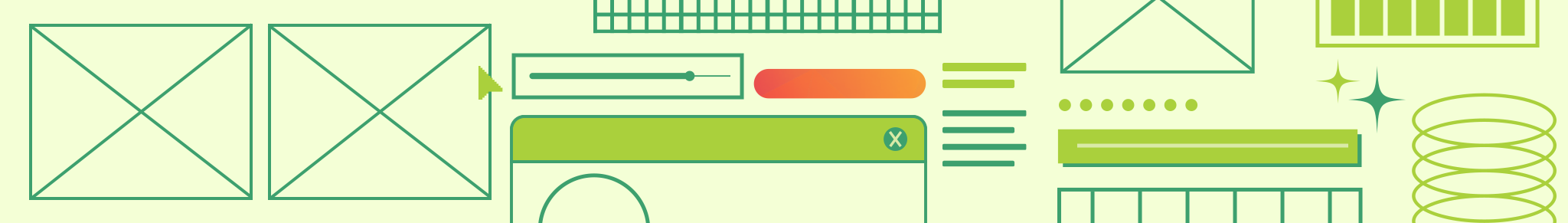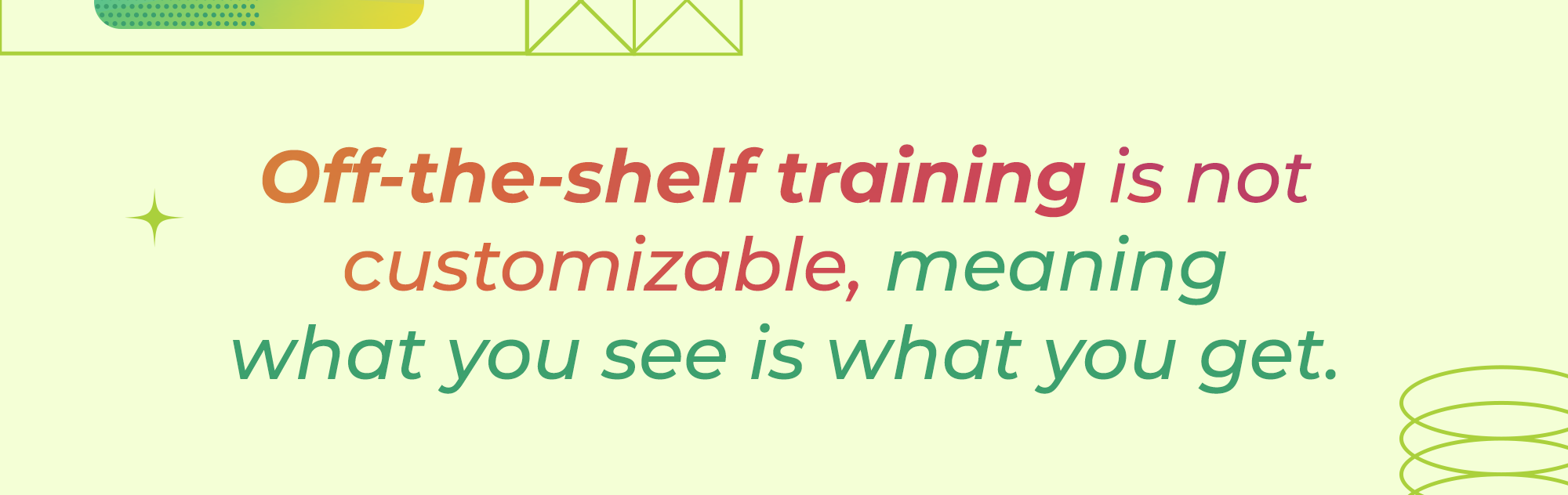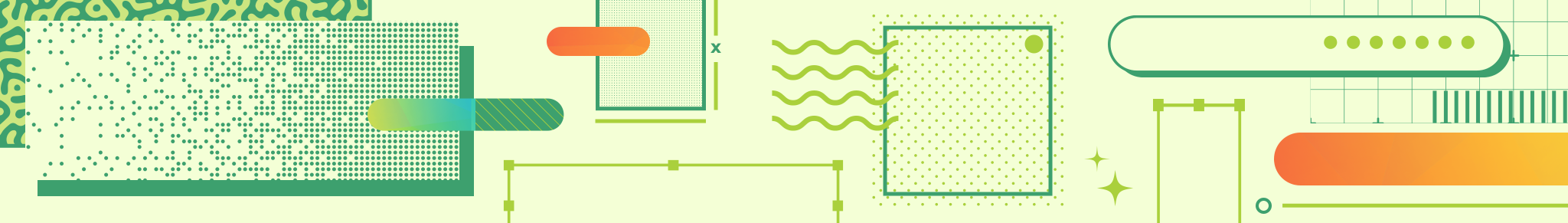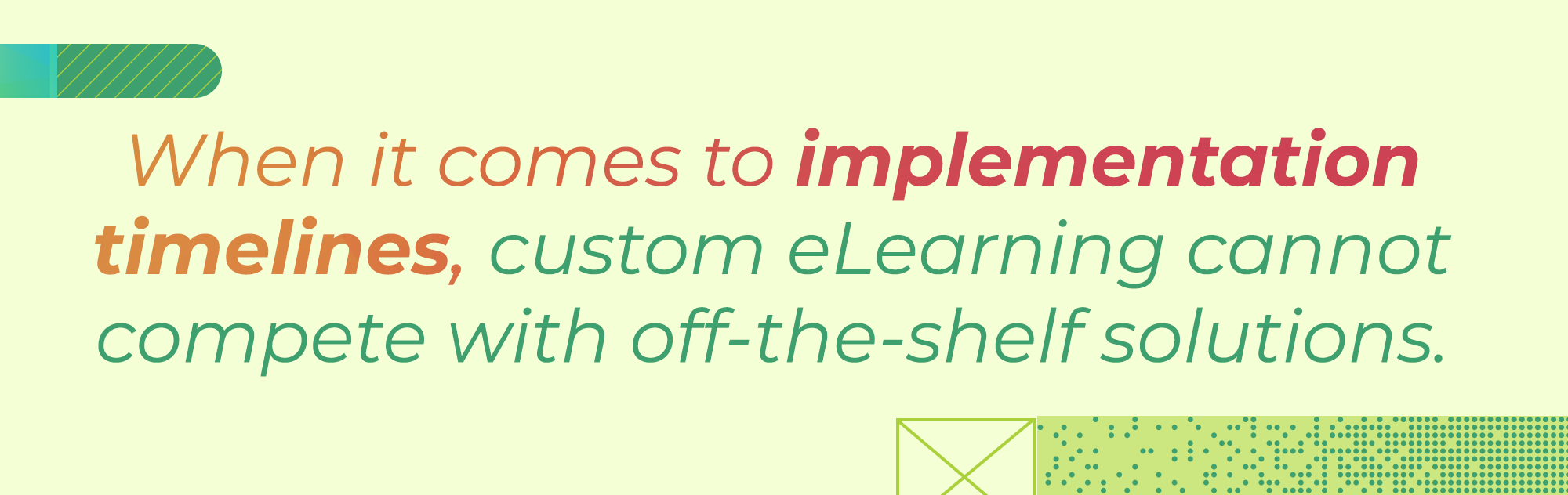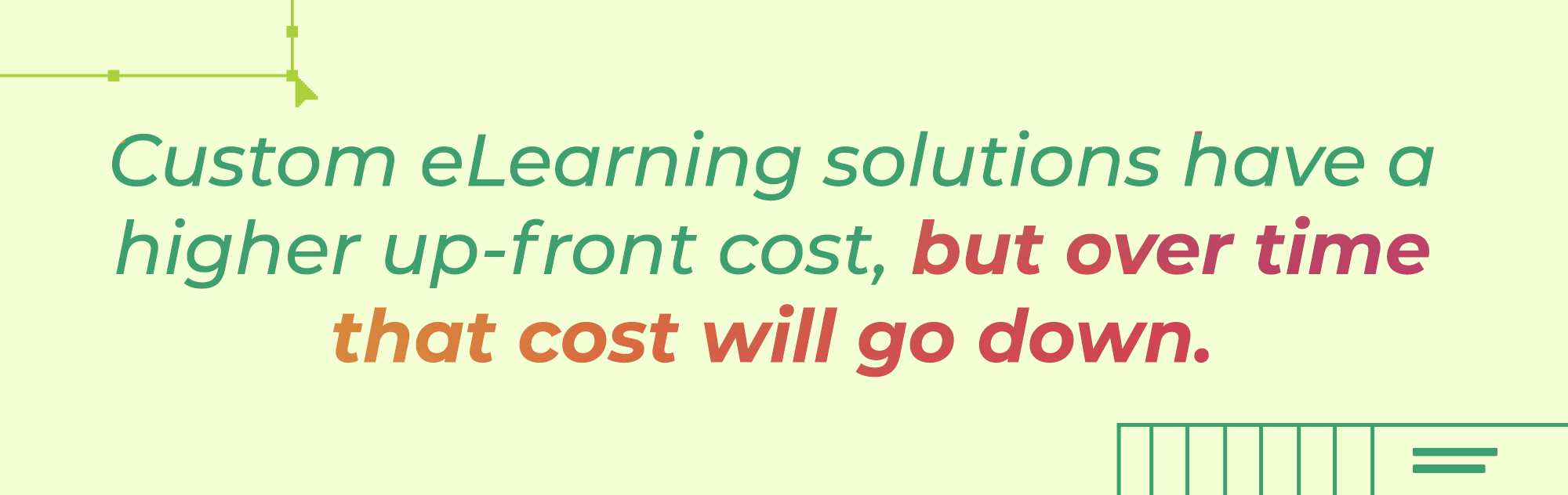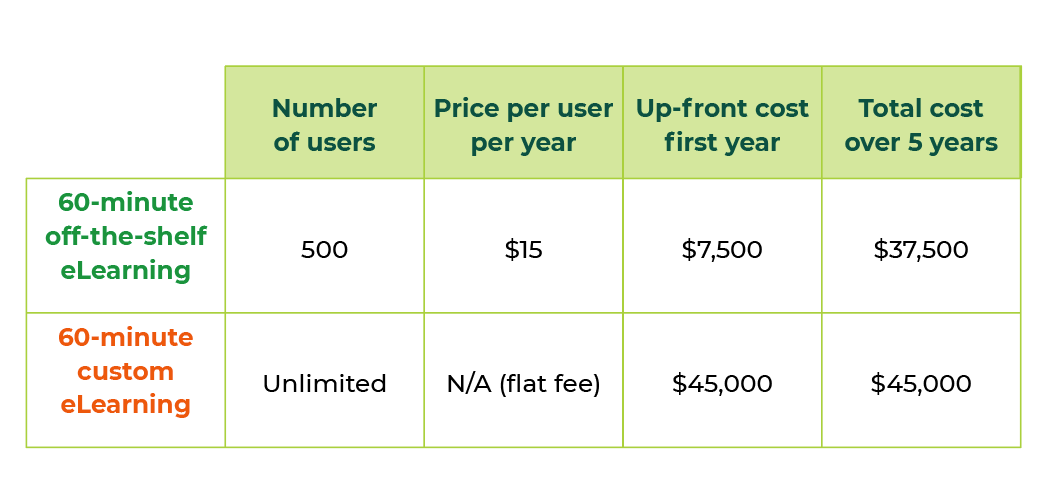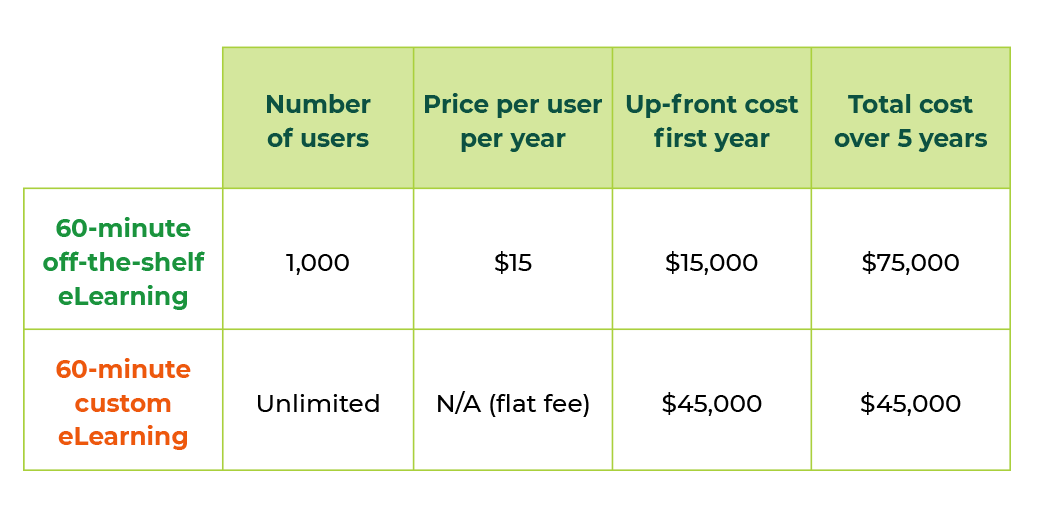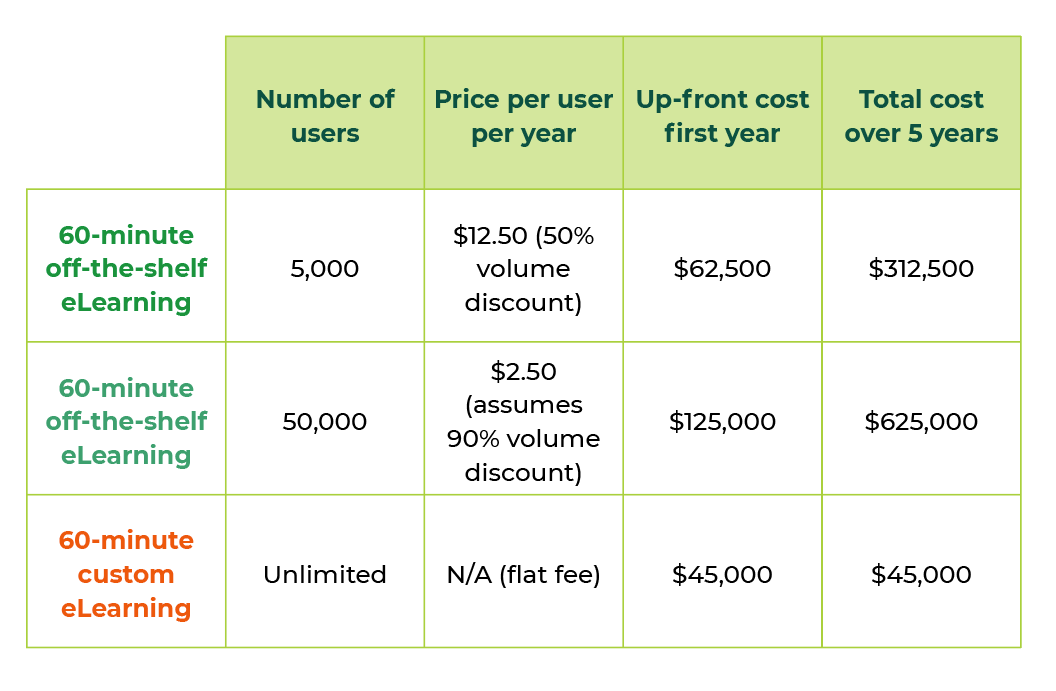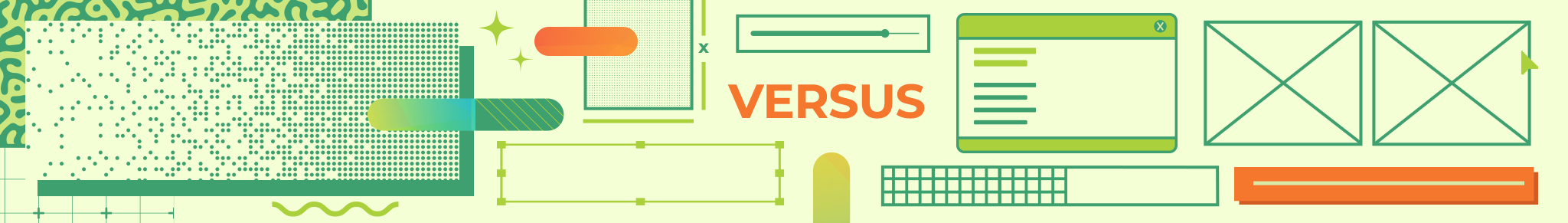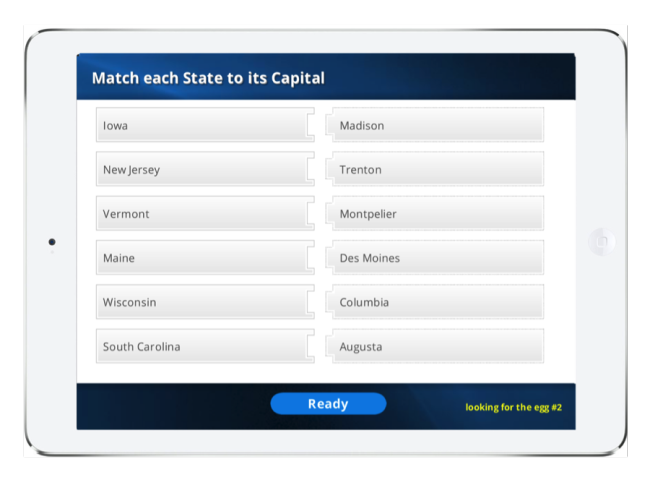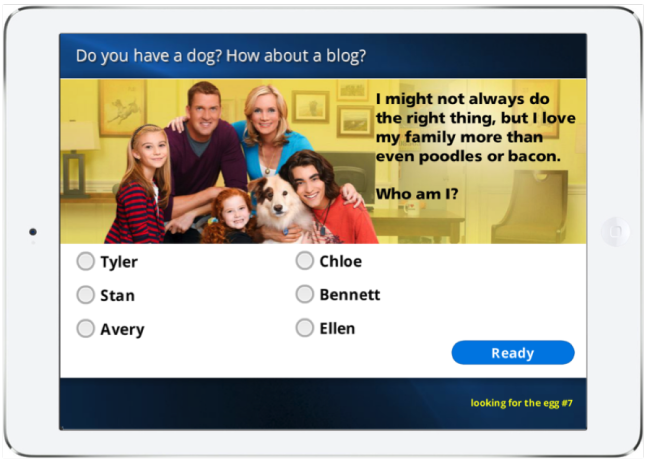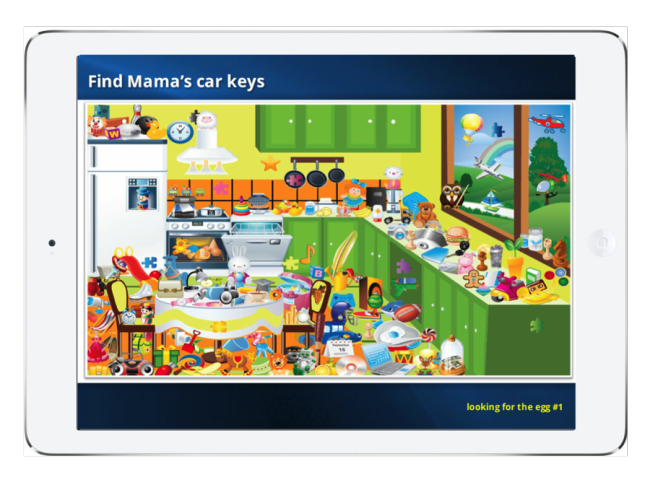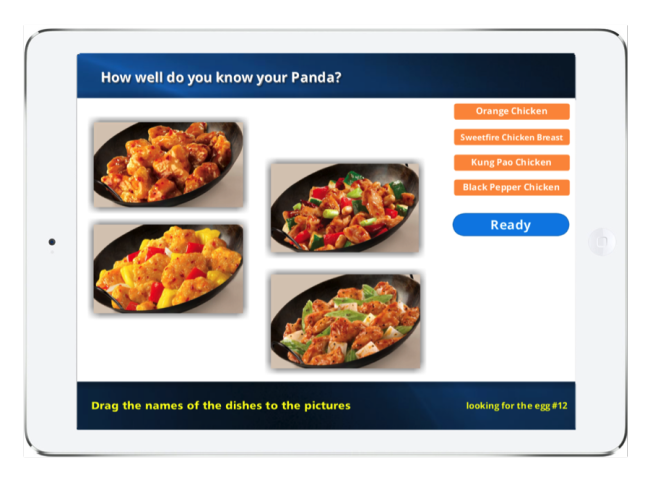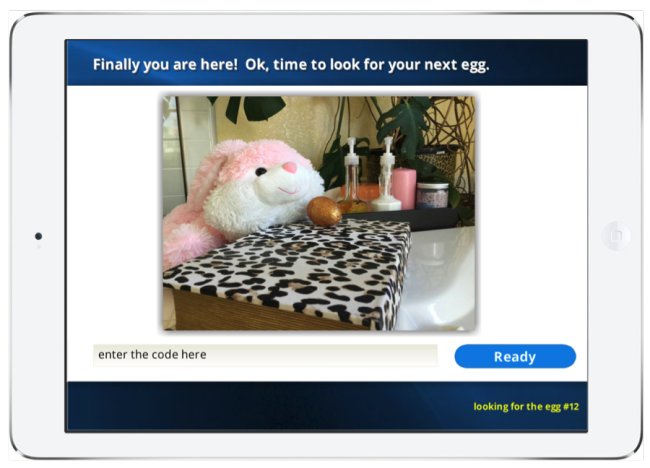When clients are considering an eLearning development partnership with us, we are often asked how what we create will be different from or better than something they can buy off-the-shelf.
As an award-winning custom eLearning design company, we like to think that our work speaks for itself (and our happy clients speak for us). But it might also surprise you to hear us say that sometimes, our solutions might not be the best fit for you.
It may surprise you even more to hear that we’ve faced the same “build or buy” challenge ourselves. And, on more than one occasion, we’ve determined that off-the-shelf training is the best fit for us. What’s more, we’ve even designed and developed off-the-shelf training for clients to sell.
You heard that right! We’re a custom eLearning solutions provider, and we’ve both developed and purchased off-the-shelf eLearning content.
At SweetRush, our goal is to help you identify training solutions that best suit your needs and add the most value. And we recognize that sometimes that need might be best met with an off-the-shelf learning solution—or, as is more often the case, a blend of both.
So how do you decide which solution is best for you?
The simple answer is that it depends. It depends on your company’s and learners’ specific needs and desired outcomes as well as your constraints, such as timeline, budget, and technology.
In this article, we promise to give you an honest comparison of off-the-shelf and custom eLearning solutions by sharing the pros and cons of each approach. For further analysis, you may also be interested in our side-by-side comparison of off-the-shelf vs. custom eLearning use cases.
By the time you’ve reached the end, you should have a great sense of the merits and downsides to each approach and which option is the best fit for you.
And if you decide that a custom eLearning solution is the way to go, well, we hope you’ll get in touch!

Before we dive into the pros and cons, let’s take a quick look at what we mean by off-the-shelf and custom learning solutions.
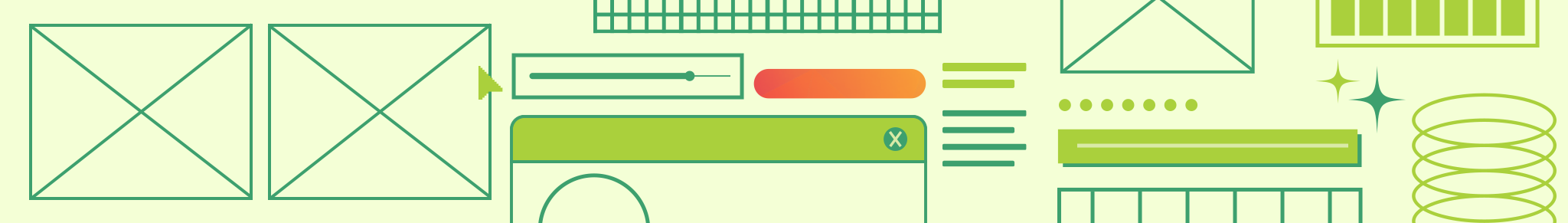
What is off-the-shelf training?
Also known as “out of the box,” off-the-shelf training describes any content or learning experience that is ready-made.
Most of us associate “off-the-shelf” training with eLearning that’s purchased and loaded into an LMS. Often these are required or essential compliance courses, such as sexual harassment prevention and IT security training. But there are many other types of off-the-shelf training experiences.
Streaming services
Many content providers and professional associations allow you to stream content directly from their proprietary platforms. Coursera, LinkedIn Learning, and Masterclass have been leading the way with this format for some time.
Depending on the learning provider, you can purchase either an individual course or a subscription that will give you or your team access to an entire library for a set period of time.
Training classes
Remember going to classes? In person? With other people?! Instructor-led training (ILT) and its digital twin, virtual instructor-led training (vILT), can be another example of off-the-shelf content.
When you sign up for a professional training class or bring a vendor in-house to deliver a specific program, you’re signing up for an experience that has already been developed and that will be facilitated in the same way over and over again for different audiences.
Social media
We’d be remiss if we didn’t mention social media as an off-the-shelf content option. As with the other examples, the content is ready-made and is quick and easy to obtain and consume.
The main difference is that social media content, on platforms such as YouTube and TikTok, is usually more informal, almost always free(!) and, with some exceptions—Hello, TED Talks, we love you!—is not always a reliable source of information.
What all of these formats have in common is that they are non-customizable. Meaning, what you see (in the course description or TikTok video) is what you get. And sometimes, that’s just fine!
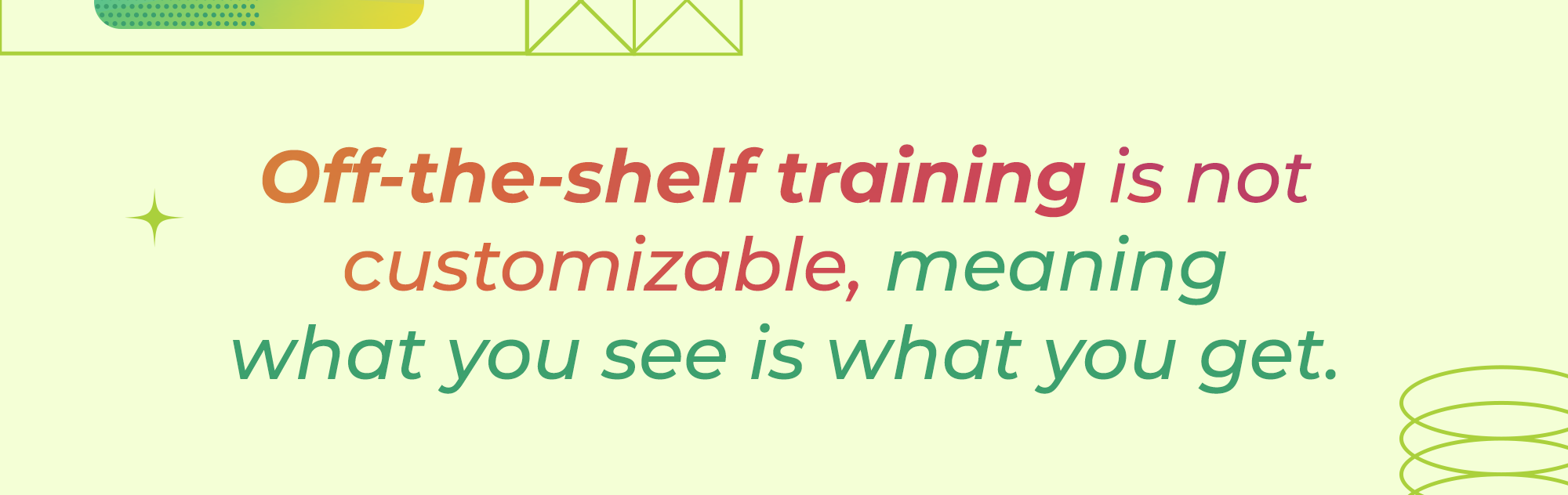
Before we really dig into the pros and cons of off-the-shelf training, let’s take a look at what we mean by custom learning.
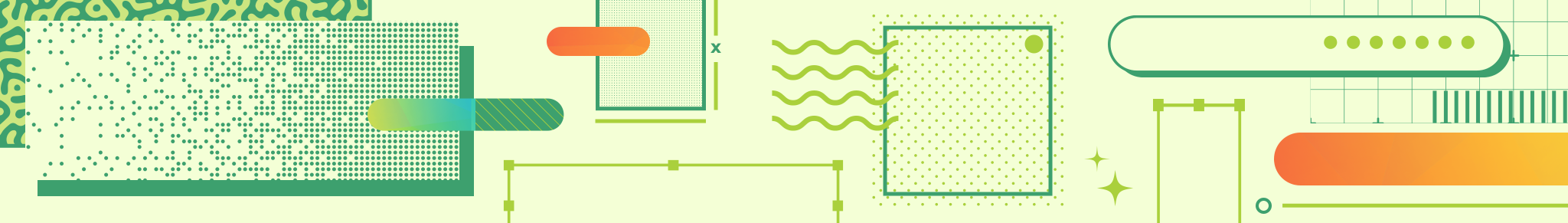
What is custom learning?
Put simply, custom learning describes any content or experience that is designed and developed—usually from scratch—to meet the specific needs of a company and learner audience.
Depending on the capabilities of the custom learning provider, the solution can be anything from eLearning, ILT/vILT, mobile learning, and games to simulations, performance support, and VR/AR experiences—or a blend of any of the above.
Comparing off-the-shelf and custom eLearning solutions
For the purpose of this article, we will be comparing off-the-shelf and custom eLearning solutions. To keep the playing field level, we’ve provided examples to illustrate the merits and pitfalls of both approaches.
Want to refer back to this later? Download the article in full to read later or share with your team!

Let’s begin with off-the-shelf eLearning. Or, if you prefer, you can jump straight to the custom eLearning pros and cons.
What are the pros and cons of off-the-shelf eLearning solutions?
Off-the-shelf eLearning solutions are an ideal choice for addressing very specific needs. We’ve written a separate article that calls out specific use cases when we would recommend using an off-the-shelf solution over a custom eLearning solution.
Here are our observations on the advantages and disadvantages of off-the-shelf eLearning solutions.
Off-the-shelf eLearning pros
1. It’s quick and easy to implement.
One of the main advantages of off-the-shelf eLearning is the speed with which you can upload and distribute content. On streaming platforms, it’s lightning fast. You can access content within moments of searching for it, with many companies offering free 30-day trials. LMS integration can take a little longer, but we’re still talking hours or days—as opposed to the weeks or months it will take to design, develop, test, and implement a custom eLearning solution.
The truth is, when it comes to implementation timelines, custom eLearning cannot compete with off-the-shelf solutions.
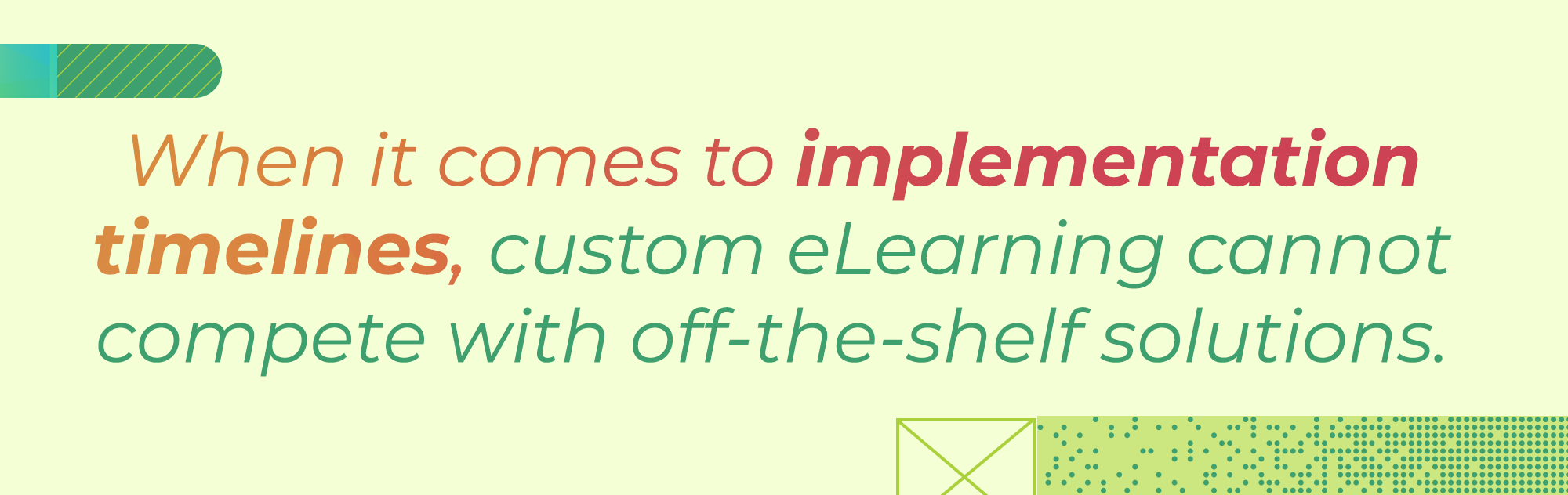
2. You can build a content library faster.
Purchasing off-the-shelf content, particularly packages or bundles of content, enables you to stack your virtual library shelves quickly and easily. This is really useful if you are just getting started with digital learning or are implementing your first LMS and want to be able to get content out to your audience ASAP.
3. There are lots of options to choose from.
There’s never been a better time to be in the market for off-the-shelf content. Once upon a time, there were only a handful of vendors who offered eLearning content, and most of them sold the same titles and topics in slightly different packages. Today, there are literally hundreds of vendors to choose from. And this list doesn’t include professional associations who offer online certification and accredited programs, of which there are hundreds more. It’s a buyers’ market!
4. It’s relatively inexpensive.
We’re using the term relatively because, when it comes to cost, it depends. That said, it’s widely accepted that purchasing off-the-shelf content does have a lower up-front cost than a custom eLearning solution. However, there are other factors to consider when thinking about cost, such as number of users and if you need those users to have constant access to the content, so be sure to check out the cons list as well as the custom eLearning pros and cons. Cost isn’t as straightforward as it first seems.
5. It may come ready translated.
Need to distribute your IT security training to a global team? Many of the larger off-the-shelf eLearning providers now offer their content in multiple languages. Check the fine print, as this may come at an extra cost, but it is a time saver, particularly if you need to do a synchronized rollout of content across countries.
6. It’s convenient.
What is undeniable is the convenience that comes with off-the-shelf eLearning solutions. Whether you’re a small L&D team with limited resources or a larger L&D team working at full capacity, it’s good to know that on-demand training is just a quick search and a few clicks away.
Now, let’s examine some of the drawbacks of off-the-shelf eLearning solutions.
Off-the-shelf eLearning cons
1. Most of the content is designed for mass consumption.
It’s no secret that off-the-shelf learning providers make money from selling their products over and over again. We’re talking tens, if not hundreds of thousands of learners per course title. And while the content creators are SMEs who have thought carefully about who their target audience is for a specific piece of content, for example sales and marketing professionals taking an eCommerce course, they’ll also be thinking about how to appeal to as wide an audience of sales and marketing professionals as possible. This means creating content, scenarios, and activities that are industry, product, and service agnostic. In other words, generic.
This may suffice if all you need to do is introduce some basic eCommerce concepts and hit a few basic knowledge-level objectives, but if your goal is to shift behaviors and affect performance back on the job, you’ll need to augment this training with something more specific to how your company does eCommerce.
See how one of our clients did this!
There are exceptions to the rule.
We want to go on the record as saying not all off-the-shelf training is generic. In fact, some off-the-shelf eLearning content is very niche in terms of its target audience and objectives. Think: online certification and industry-specific programs. But if we’re talking about standard eLearning catalog/library offerings, you can expect it to be generic.
Fun fact! We have helped partners like SHRM, the International Federation of Red Cross and Red Crescent Societies, and the American Association of Critical-Care Nurses design and develop award-winning off-the-shelf certification programs.
So, while we don’t sell off-the-shelf solutions, we create them and use them ourselves. We understand their value and would always recommend that you explore these options.
See more use cases in our article “Buy, Build, or Blend? Use Cases for Off-the-Shelf and Custom eLearning.”
2. It can be expensive.
We listed price as a pro earlier, but with a caveat—and here it is: For each piece of off-the-shelf eLearning content you purchase, you’ll need to specify how many users will need to access the content and then pay for the appropriate number of licenses.
The good news is that the cost usually goes down as you increase the number of licenses.
The bad news is that you must renew the licenses on an annual basis, so the cost can add up over time.
Check out the custom eLearning pros and cons for a cost comparison.
3. It can become dated quickly.
As an L&D professional, it’s your job to keep up with the demands of the business and provide timely, relevant, and meaningful content.
And, if the pandemic has taught us anything, it’s that times, they are a changin! And while this type of change isn’t new, it certainly feels like we’ve had to adapt, innovate, and reinvent ourselves more often as we navigate through the ‘new normal’.
By contrast, off-the-shelf content is static and can quickly become outdated and lose relevance.
Some eLearning providers take a more proactive approach to reviewing and updating their content, others don’t.
If you do decide to purchase an off-the-shelf eLearning solution, we recommend asking your learning provider how often the content is updated and if your license fee includes automatic updates.
With the pros and cons of off-the-shelf eLearning established, let’s look at custom eLearning solutions.
What are the pros and cons of custom eLearning?
In keeping with our promise to share an honest comparison, here’s what you need to know about custom eLearning solutions.
Don’t forget, you can download the article to read later or share with your team.

Custom eLearning pros
1. It can be whatever you want (and need) it to be!
At SweetRush, we have a saying: Dream it and we can build it. And that really is what sets a custom eLearning solution apart from anything you can buy off-the-shelf. It can be whatever you want and need it to be.
You have control over the entire solution, including the tool(s) it’s built in, the total seat time/duration, the overall look and feel, the use of multimedia (such as characters/avatars)… essentially the entire experience. The only limit is your imagination!
2. It reflects who you are as a company and a brand.
When clients come to us for a custom eLearning solution, it’s usually because they need something that will connect with their learners and inspire them to act.
We’re talking more than branding an eLearning course to match your company’s style guide.
A great custom eLearning solution will capture the true essence of your company’s culture and values and will transport your learners to a virtual world they can see themselves in and relate to.
Custom eLearning use case: We recently partnered with a global snack food company to create an award-winning custom eLearning onboarding solution that welcomes newcomers to the organization. Recognizing that each individual brings their own experience and expertise to the company and role, learners immediately identify themselves as a unique ‘ingredient’ that, when mixed with other ingredients (other team members), can make something extraordinary. Read more about this delicious design!
3. You can distribute it to as many people as you want.
The beautiful thing about custom eLearning solutions is that there are no license fees built in. Once the solution is developed, tested, and packaged, it’s yours to share with whomever you choose. Need to share it with your entire global audience of 100,000 people? No problem. Share away! No questions asked. And no recurring fee.
4. You can update and maintain the content yourself.
It’s so important to be able to quickly and easily update and maintain your custom eLearning content.
At SweetRush, we partner with our clients to identify which eLearning authoring tools they have access to (and proficiency in) and build solutions that can be easily edited and maintained in-house by their team of experts after delivery.
5. It can be quicker than developing something yourself.
Nothing beats off-the-shelf content when it comes to implementation time. However, choosing a partner to help develop a custom learning solution may still be faster than the alternative option of developing something yourself from scratch.
At SweetRush for example, each and every project includes the following highly experienced team members, who work quickly and seamlessly together to plan and execute each stage of the project:

For smaller, less complex projects that don’t require much customization, it probably makes sense to do it yourself (or amplify your team with temporary help), but if you need something larger and more complex, you might want to consider bringing in support from a custom eLearning solution provider—like us!

6. It can save you money over time.
As we’ve mentioned, when it comes to cost, it really does depend on the individual situation. While off-the-shelf eLearning solutions usually come with a much lower up-front cost, that cost can turn into an ongoing commitment if you’re required to renew annual license fees. And those costs can increase quickly as you add more and more users. Conversely, custom eLearning solutions do have a higher up-front cost, but over time that cost will go down.
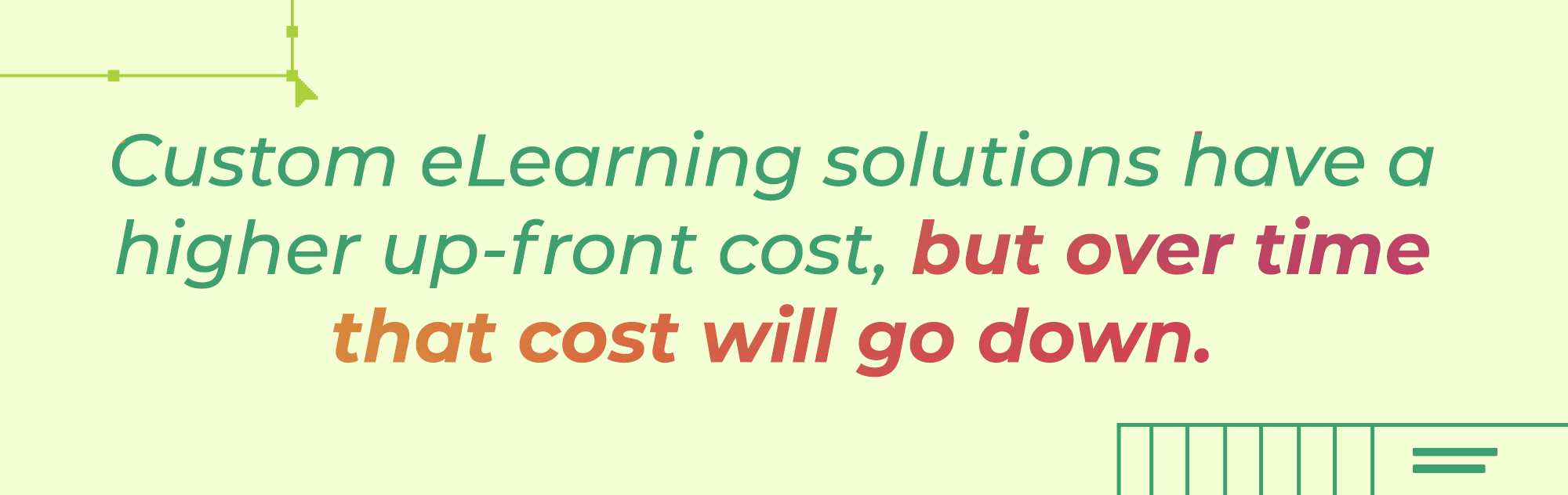
To help illustrate the difference between the up-front and long term costs, we’ve put together a few comparisons. In all instances, the dollar amounts provided are for illustrative purposes only.
Want to share these insights with your team or stakeholders? Download the article to revisit the cost comparison.

Scenario: You’re a small to midsize company that needs to train 500 people on unconscious bias and refresh them on it each year.
Option 1: Off-the-shelf eLearning solution
You find a 60-minute ready-made course to suit your needs. The course costs $25 per license per year, but the vendor offers a volume discount as follows:
10% discount for orders of 10+ courses
20% discount for orders of 50+ courses
30% discount for orders of 100+ courses
40% discount for orders of 500+ courses
50% discount for orders of 5000+ courses
Price per user: $15 per license per year (includes 40% volume discount rate for 500 users).
Up-front cost: $7,500 for the first year.
Total cost over five years: Assuming that the license fees don’t increase and you don’t hire more than 500 people per year, you’ll pay $37,500 to train 2,500 new hires over five years.
Option 2: Custom eLearning solution
You find a partner to develop a 60-minute, customized unconscious bias eLearning program to meet your company’s specific needs.
Price per user: Not applicable. You can distribute the course to as many people as you want.
Up-front cost: The cost to develop the content is a flat fee of $45k.
Total cost over five years: Since you own the content outright and don’t need to pay any ongoing license fees, the cost remains at $45k for an unlimited number of users for life.
As you can see in the table below, both the up-front and ongoing costs of off-the-shelf eLearning for this volume of users is less expensive than the cost of developing a custom eLearning solution.
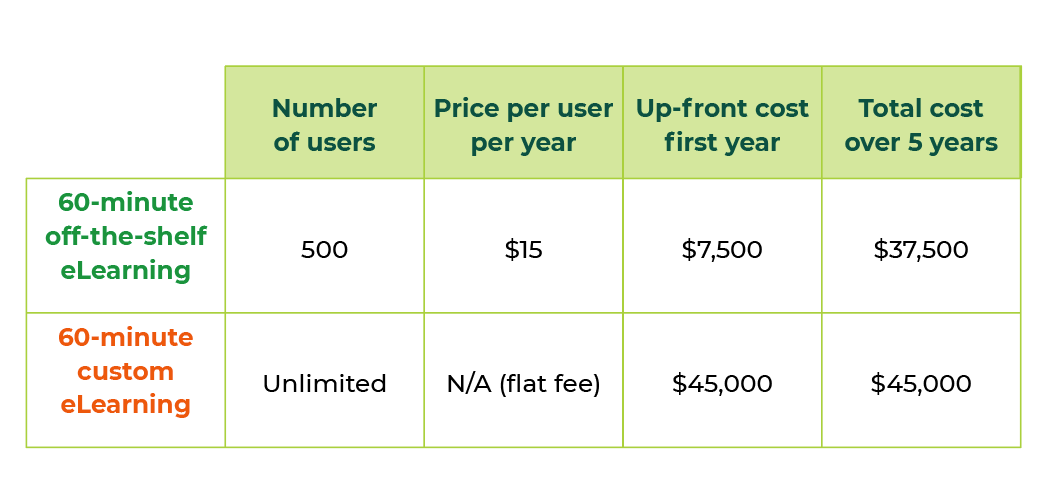
Now, let’s scale things up a bit. What does the picture look like with 1,000 users?
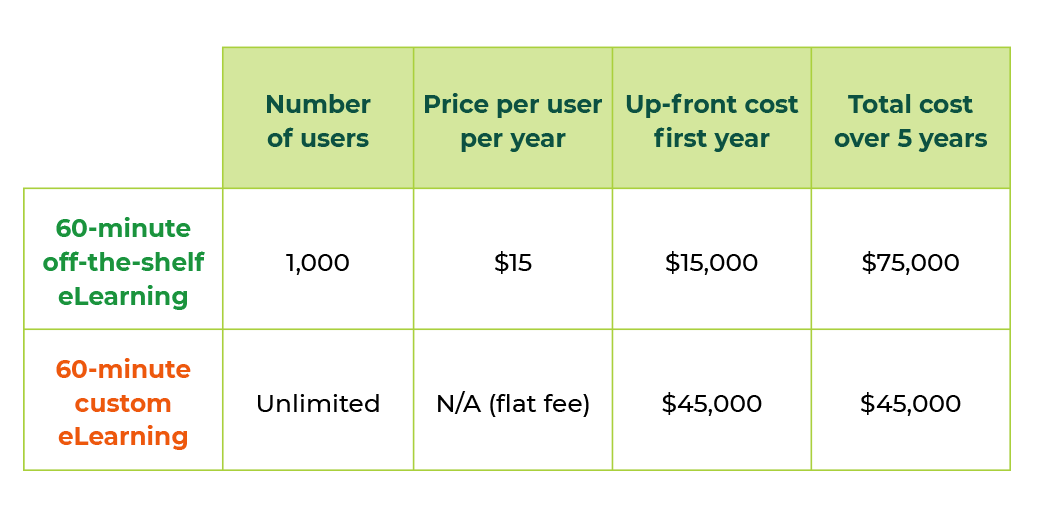
In the example above, the custom eLearning solution option still has a higher up-front cost; however, with this volume of learners, you’ll break even within three years, and you’ll save a total of $30K over years four and five. As an added bonus, you can distribute the content to as many people as you want.
And if we scale even further, applying deep off-the-shelf volume discounts for 5,000 and 50,0000 learners, the shift continues to swing in custom eLearning’s favor with both the up-front and ongoing costs being significantly lower than those of off-the-shelf training.
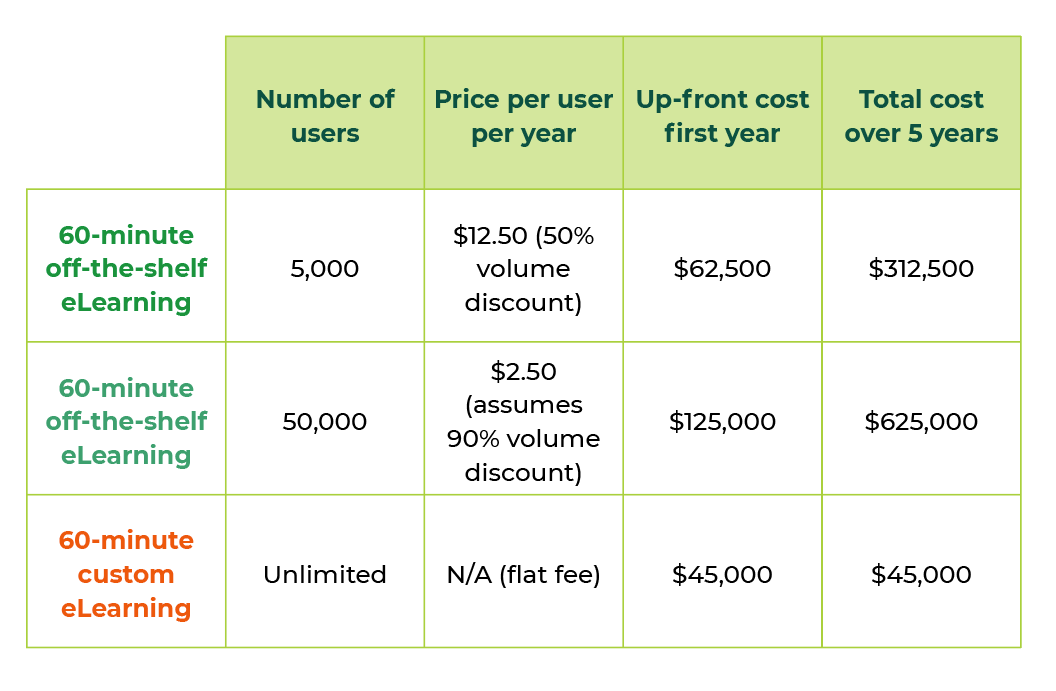
The takeaway here is that, in general, off-the-shelf eLearning typically has a lower up-front and ongoing cost than custom eLearning solutions—for lower volumes. As you increase the number of licenses, however, that balance can shift.
For more help deciding when to choose an off-the-shelf versus custom eLearning solution, take a look at our use cases.
Now, let’s take a look at the cons.
Custom eLearning cons
As with off-the-shelf eLearning solutions, custom eLearning solutions also have certain disadvantages.
1. They take longer to develop.
There’s no denying that developing a custom eLearning solution takes time—and the clock starts running before a single piece of content has been developed. First, you must find the right custom learning solution partner, which may or may not include an RFP process. Then comes the work of analyzing the business needs, identifying constraints, and then scoping the work.
Once this up-front work has been completed, a team is assigned and the real work of designing, developing, and testing your solution can begin.
This process can take anywhere from a few weeks to a few months or longer depending on the scale and complexity of the project as well as the project methodology itself.
Find out how a SweetRush CoDesign workshop might speed up this process.
At SweetRush, we are experienced with both agile and waterfall methodologies and will consult with you to determine the right approach based on your specific needs and requirements.
2. They have a higher up-front cost.
As discussed, custom eLearning solutions almost always have a higher up-front cost than does off-the-shelf training. Depending on the size and complexity of your project, this cost can be significant.
If we stick to comparing the cost of a comparable off-the-shelf eLearning solution, however, you may be surprised to discover long-term cost-savings. So, it’s always worth exploring both options.
3. You’ll need to be actively engaged in the process.
One of the many advantages of custom eLearning solutions is that your vendor will do most of the heavy lifting for you around the design, development, and testing of your program.
What you might not have considered, however, is that you’ll need to be closely involved in this process for the duration of the project to ensure your needs and expectations are being met. This means setting aside time for regular project team meetings, SME interviews, and periodic reviews of the content and design.
For large and complex projects, this means being an active participant for weeks and even months.
At SweetRush, we share these expectations during our initial scoping and provide our clients with a dashboard to help them plan for these touchpoints once the project is underway.
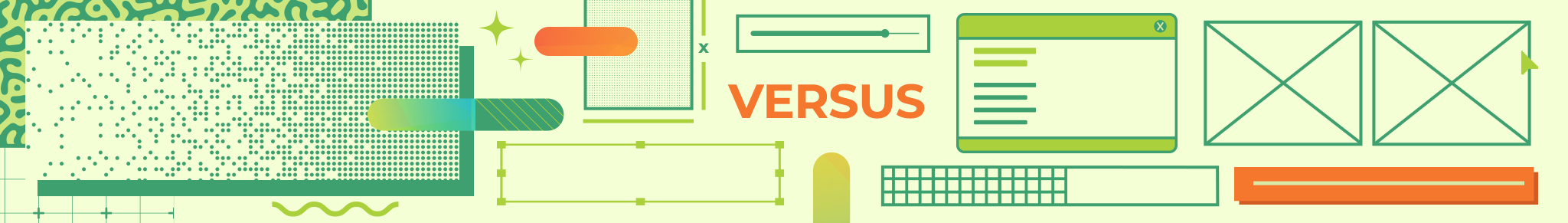
So, which option is best?
Having reviewed the pros and cons, you’ve probably guessed what we’re going to say next: It depends!
The best solution depends on many different factors: your business’s and learners’ needs, budget, and timeline are the big ones.
As consultants, our recommendation is to take the time to assess your needs and constraints. Think about the difference between up-front and long-term costs and which of those two is more important to you.
And remember, it doesn’t have to be an either/or decision. You might discover that a blend of off-the-shelf and custom eLearning content is best for you!
What might a blended solution look like?
We’ve helped clients seamlessly integrate off-the-shelf and custom eLearning solutions in a number of ways, including flipped classrooms, functional onboarding, and personalized learner journeys. We usually recommend leveraging off-the-shelf content to provide the knowledge-level content (the what), and augmenting that with custom eLearning to share the company-specific procedural expectations (the why and the how) that bridge the gap between knowledge and application.
Discover more buy, build, or blend? use cases.
Whichever path you take, we urge you to choose a vendor that will be consultative throughout, has your best interests at heart, and who cares and takes ownership for your success.
If you’re ready to take the next step, we’d love to be that partner! Contact us—we’d love to hear about your challenge.