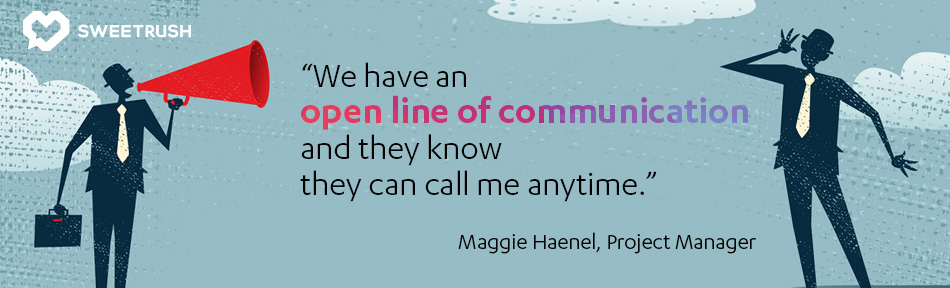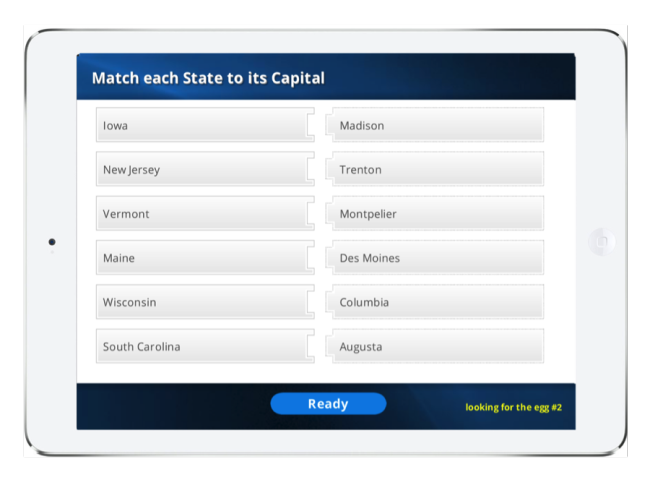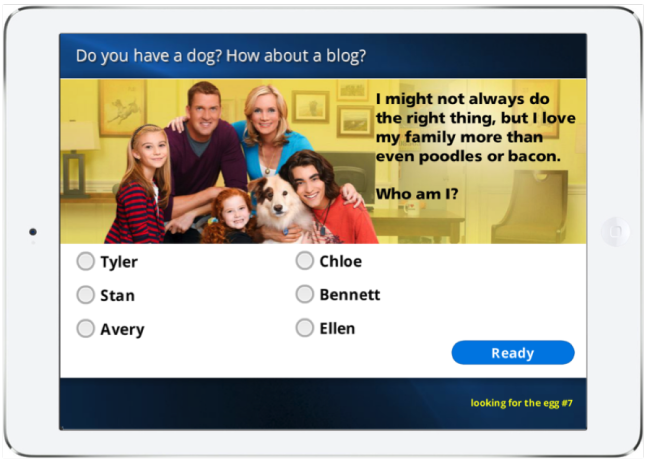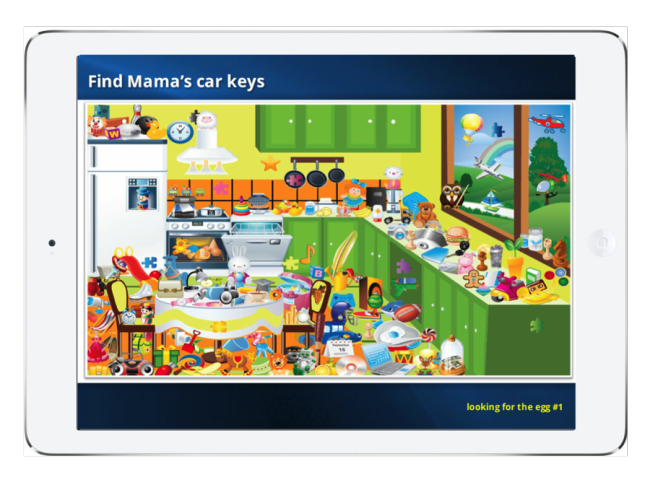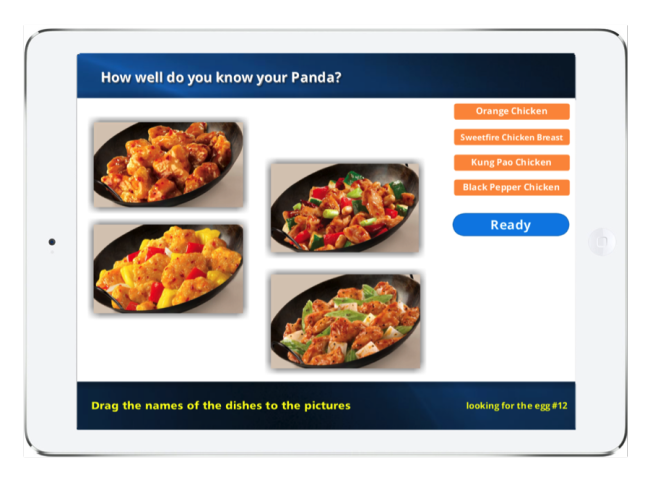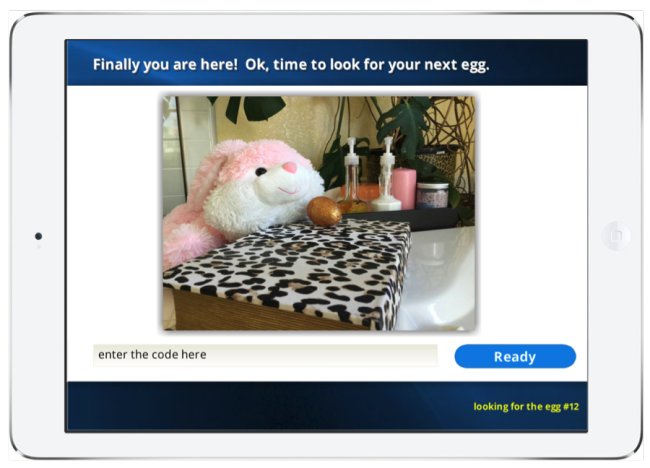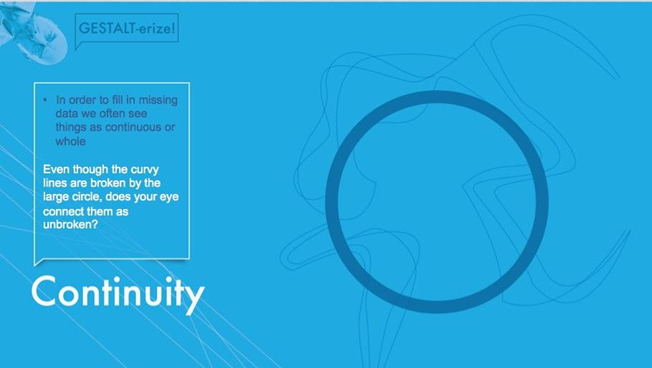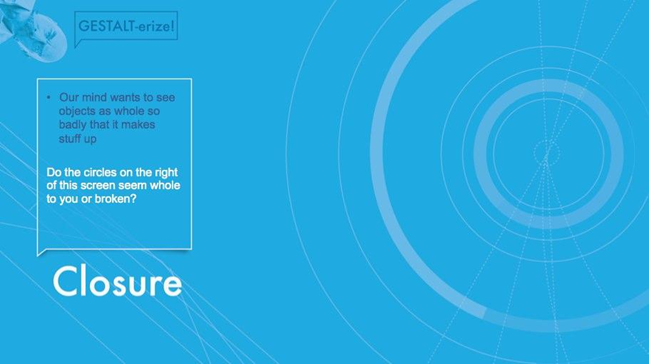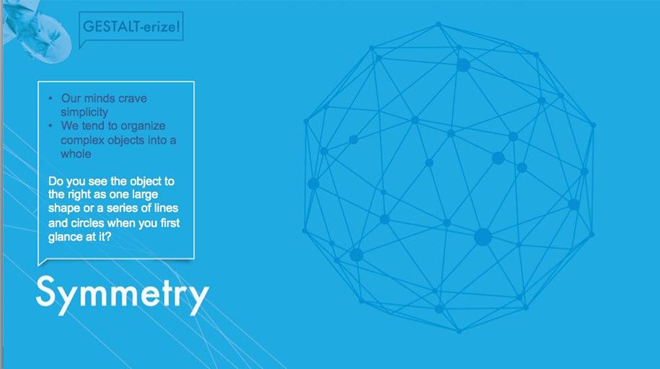Do you fancy yourself the Greta Gerwig or Bong Joon Ho of the eLearning world? Do you want to write blockbuster audio scripts that will make stars of your on-screen characters and have your audience reaching for popcorn and hoping for a sequel? Most importantly, do you want to be able to connect with your audience members and elicit a meaningful response from them?
If you’re already visualizing your acceptance speech, keep reading for our top five tips for writing audio scripts.
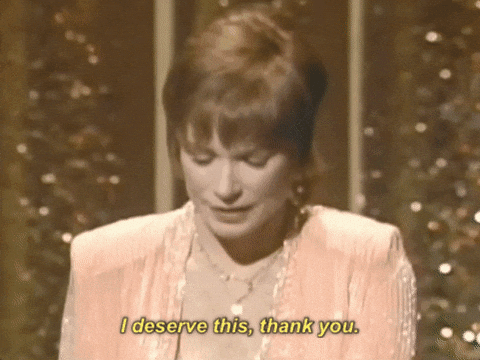
From Blockbusters to Rotten Tomatoes: The Payoff and Pitfalls of Writing Audio Scripts
Instructional designers are no strangers to writing. You write educational, instructive, and insightful content every day. You may even write training scripts for role-play activities, or speaker notes for facilitators. But scriptwriting requires a different skill set. You need to think more like a screenwriter. You need to set the tone. You need to win over your audience. You need to get it rooting for the main characters—better yet, your audience needs to be the hero of your story. And you need to do all of this in a way that feels authentic and relatable.
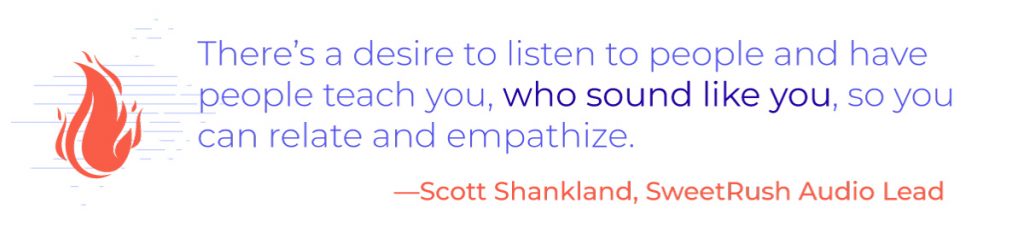
When you can do this, you’ll create rich learning experiences that enhance engagement, build empathy, elicit an emotional response, and motivate the learner to take action.
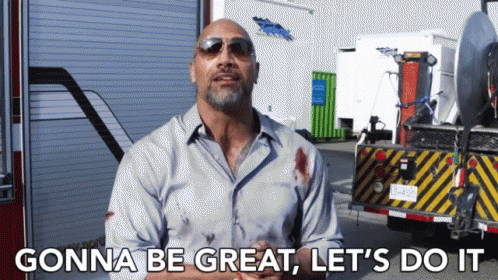
And if you miss the mark, if you create experiences that don’t feel authentic or relatable, you run the risk of distracting the members of your audience or, even worse, alienating, angering, frustrating, or offending them.

So how do you ensure that your audio script will be Certified Fresh and not deemed a Rotten Tomato?
Tip 1: Use the Right Voice
Unlike dialogue, which is specific to the actual words your characters will be speaking, voice has more to do with the general feeling you want to evoke.
Voice is usually driven by your client, their brand, and how they talk to their customers.
A simple way to find out more about your customer and their voice is to visit their website. Make a beeline for their About Us and Our Story pages. Here, you’ll find out who your client is, where they came from, and what they’re about. More importantly, you’ll see how they like to present themselves to the world and how they talk to their customers.
As you’re reading, notice the language they use and how it makes you feel. Is the language formal or casual? Technical or simple? Does it feel inspiring, intellectual, playful? Pay attention to the voice, and try to use the same language and echo the same feeling when you’re writing audio scripts.
If in Doubt, Ask!
Stakeholders may want to use a different voice for their training, so be sure to ask your what they’re looking for before you start writing your scripts. If you’re using the company voice, ask to see a copy of the brand or style guidelines. Most of these now include examples of the brand voice along with general branding guidelines. Review this carefully, and discuss anything you’re unclear on with the stakeholder.

Tip 2: Use the Right Tone
To home in on the tone, think about what you’re trying to do. Are you trying to educate and inspire your audience? Do you need to sell them on an idea or persuade them to do or try something new? Perhaps you need to warn them about the dangers of something?
The intention (or purpose) of your training will inform the tone you use when writing audio scripts.
Note: It’s important to think about any disconnects between voice and tone at this stage. While it’s possible to approach more serious subjects with a lighter tone, it’s a skill that requires a practiced hand. Getting it wrong could be disastrous. Work with the stakeholders to get this part right.
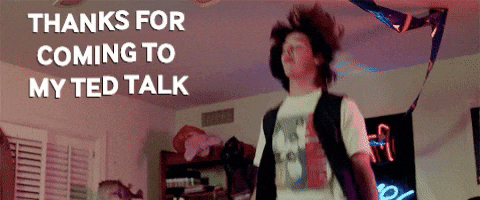
Tip 3: Create Character Personas
If your goal is to represent the learner on-screen, you’ll need to create dialogue that they recognize and can relate to. Use the words they use. Say the things they say.
What’s the best way to find out what they say and how they say it? Talk to the learners! Find out who they are and what they’re like.
Once you have a sense of the people you’re writing for—and the people you’re writing about—you can develop character personas. The character persona is a brief statement that describes who the character is, what they do, what they find challenging, and what they might be thinking or feeling in times of calm or stress. The persona provides guidelines not only for the audio script writing but also for the voiceover actors and the design teams who are bringing the characters to life.
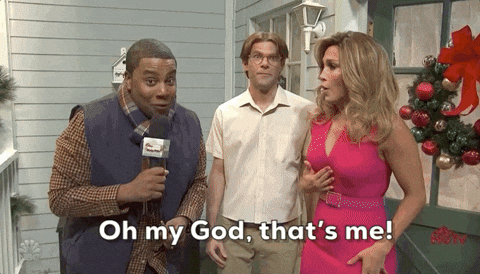
Taking this one step further at SweetRush, our Instructional Designers and Creative Directors are spending more and more time working on characters’ backstories. They begin by sketching them out on a virtual whiteboard before introducing them to the illustrators and voice-over actors. Taking the time to complete this step allows the characters’ personalities to shine through.
We recommend taking this extra step if you’re writing characters for a long program or a series of programs—or if the characters play a large part in your story and content.


Tip 4: Include Direction for the Voice-Over Actor
The voice-over actors typically won’t see the entire eLearning script or know the entire story. They’ll see only their lines. It’s really important, therefore, to give them what they need to bring your characters to life in the way you want.
Share the character personas and context with the actors. Provide the actors with background on your characters along with instructions on how to portray them. Here are a couple of examples:
| Character | The setup | Tips for playing this character |
|---|---|---|
| Maya | Maya is an experienced recruiter. She’s interviewing Jose for a potential promotion opportunity. | Maya is a seasoned professional who knows exactly what to ask to gain the insights she needs from candidates. She’s very deliberate in her approach and uses her active listening skills to give candidates the time and space they need to respond. She wants candidates to feel at ease. Use a warm, open, friendly, and relaxed tone when playing Maya unless otherwise directed. |
| Jose | Jose is a highly skilled key accounts manager. He recently applied for a promotion to team lead and will be interviewing with Maya. | Jose is applying for an internal promotion. He’s usually quite confident and in control during work situations and is well liked by his peers, but he’s feeling anxious about the interview. He really wants this position, but he doesn’t interview often, and he’s worried he’ll say or do the wrong thing. Pay attention to the shifts in Jose’s tone as directed. He’ll start out anxious and flustered. As the interview proceeds, he’ll become more calm and relaxed. |
Add direction and prompts to specify tone, inflection, and emotion. Is your character nervous, angry, or elated? Are they trying to inspire, educate, or warn the learner? Annotate your scripts with these directions so the actor can match the emotion and tone you wish to convey.
Example:
| Maya [warm, friendly]: | “Thanks for taking the time to meet with us today, Jose.” |
|---|---|
| Jose [confident then flustered]: | “Yeah, no problem. … I mean, thank you … for meeting with me. I’m excited about this.” |
Provide instructions for the pronunciation of jargon or unusual words. Spell out jargon phonetically, or better yet, record an example for the actor to have as a reference.
Pop into the “booth” and give direction. If you have access to the actor, schedule time up front to brief them on the overall project and story, the script, and any nuances or special pronunciation that they should be aware of.
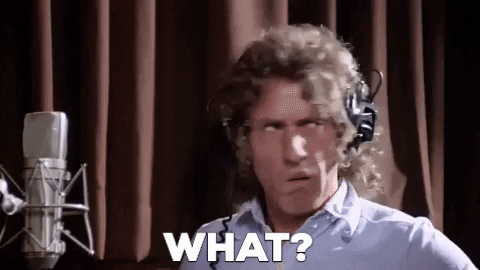
Specify how numbers and acronyms should be pronounced. Should the number “123” be spoken as “one, two, three” or “one hundred twenty-three”? Is ACT pronounced like the word “act” or “A, C, T?” Remove any doubts by adding in this detail.
Read it aloud. Before you hand the script off to the production team or actor, read it aloud. Does the dialogue sound natural? Have you provided enough direction around tone and emotions? Hearing your script read aloud will help you catch anything you might have missed.
Tip 5: Get Inspired!
Our final tip is all about getting inspired. Voice, tone, and authenticity are all key elements of great audio script writing. But it doesn’t mean that you can’t play around with themes or get inspiration from outside the workplace to build your stories.
Here are some of our favorite places to draw inspiration from:
- Television and movies: Pay attention to how the writers and actors build suspense in drama. Observe the dialogue and timing used in comedies.
- Advertising: This is short-form persuasive writing at its best. Pay attention to how writers pack a punch while being economical with their words.
- Podcasts and radio: Neither format relies on visual aids, so how do they gain and maintain your attention? Do they use different guests and voices? How do they make the experience more dynamic?
- Novels and audiobooks: Get inspired by stories and narratives, and pay attention to how writers show versus tell.
- Articles and print media: Pay attention to the different tones used—are they informative? Instructive? Educational? How do they engage and inspire you to take action?
Remember Heather from the SHRM people manager qualification program? We took inspiration from outside the workplace to create a learning experience that centers around six friends who regularly meet up in a coffee shop to talk about life and work.
Sound familiar?

Wherever you get your inspiration from, keep a record of the things you like. Carry a notebook or make audio recordings on your phone. Make notes or write prompts to remind you of what you liked and where you might use a similar technique in your next audio script.
Elevate Your Audio Script Writing
Well-written audio scripts can enhance learner engagement, build empathy, and elicit an emotional response from your audience. To nail the voice and tone and create authentic and realistic dialogue, engage both the stakeholders and the learner audience in the process.
For more ideas for bringing your characters to life, check out our eBook Virtual Training—SweetRush Style: 5 Inspiring Case Studies for a Learner-Centered Approach. It’s packed with real-world examples and tips and tricks from our experts, and you’re bound to find something in it to inspire your next audio script!