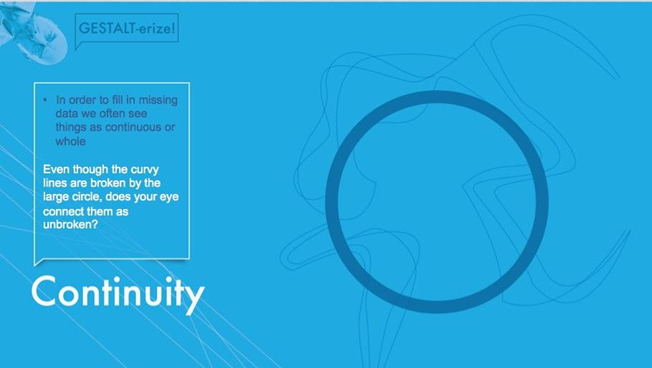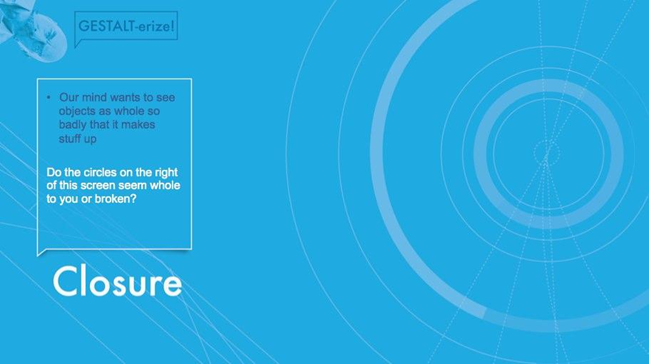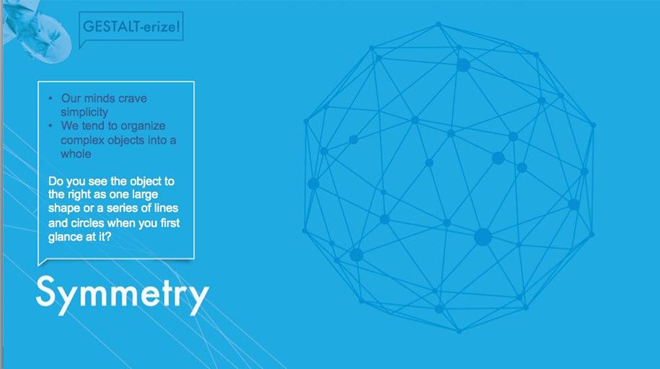Two integral parts of any large change within an organization are gaining buy-in for the change and developing internal change champions. As a strategic partner to our clients in helping foster behavior change within their organizations, we believe effective communications around the change are essential for buy-in and success. We can make the best training in the world, but if learners aren’t “buying in” at an organizational level, training can be deemed ineffective when, in reality, it has nothing to do with the quality of the training, but rather other organizational currents.
To help our clients address and overcome these challenges, we often weave in communication campaigns with our training deliverables. This helps learners understand the why and WIIFM behind the new process or procedure on which we’re training them. By first addressing the natural human resistance to change, we can pave the way for a successful learning experience.
There are a variety of ways in which we accomplish this with our clients. Below, I’ve provided a few examples of how we have done this in the past.
Approach
When a client comes to us with a project in which getting learner and organizational buy-in is essential to the effectiveness of the training implementation, we often recommend a communications or marketing campaign as part of our holistic solution. Depending on the nature of the client’s situation, this may include factors such as:
- Strategic analysis to identify the target audiences, current feelings about the change, and how to best communicate about the change, etc.
- Development of a marketing plan to outline specific methods for marketing, barriers that might arise, key messages for each audience type, and specific marketing channels for each target audience
- Development and implementation of communication pieces
Depth
Your approach can be quite simple for a minor change, or more robust for a significant organizational shift. If we’re rolling out a new training program and just want to create buzz about the program, we may go for a simple approach with minor (yet mindful) analysis and a couple of communication pieces such as an e-mail blast or Web site banner. For more robust implementations, including launching an entire training and development function, our approach is much larger. We include deeper analysis, development of a comprehensive change and communications plan, a marketing plan, and multiple communication pieces targeted to a variety of stakeholders over several months.
Marketing Plan
The first step in marketing the curriculum and individual courses is an analysis to:
- Determine the best methods for marketing.
- Identify any implementation or change barriers that might arise.
- Identify specific marketing channels that will resonate with each of the target audiences.
As part of this analysis and design, we develop a detailed plan and timeline and identify the resources required to implement the marketing plan. This step is imperative for ensuring the marketing initiatives resonate with the target audiences and the approach is comprehensive in meeting all of the organization’s needs.
Marketing Vehicles and Methods
One outcome of the analysis is the identification of specific communication vehicles we can use to deliver messages in a manner our target audiences will easily receive and understand, and that provides a compelling call to action. We will add and remove items from this list based on the findings of the analysis. A few possible communication vehicles are:
- Video casts or podcasts
- E-mail blasts
- Talking points for client stakeholders and leaders
- Promotional items
- Social network campaigns
- Web site banners
- Webinars
- Press releases for internal and external newsletters
- Interactive virtual course catalogs
- Leader welcome message on home page
- Phone calls
- Management recommendations
- Posters
How are you using communication channels to engage your learners in new training programs?